After approximately four years of lectures, exams, essays, and a thesis that never seemed to end, you’ve just received a diploma from someone in a robe and been ceremoniously kicked off campus.
You’re leaving college with an exhaustive knowledge of particle physics or China’s nuclear policy or the roundels of Algernon Charles Swinburne…but you have only a foggy idea of how to thrive in the “real world.”
And while an in-depth conversation about the state of post-Marxist literary theory poses no problem, moving to a new city, finding a decent job, and scoring the perfect apartment all seem vaguely impossible.
What the Career Centre Failed to Mention
Almost exactly one year ago, I was in a post-graduation haze wondering exactly how to accomplish those things–and escape the horrifying prospect of moving back to my old bedroom in New Jersey. Unfortunately, while commencement speeches brimmed with clichés about how to find happiness, nobody mentioned that Craigslist is a godsend for more than just cheap furniture, nor did anyone offer tips on what kinds of technology could make finding a job dramatically easier, or on how to subsist on a shoestring budget.

So after you’ve done that last keg stand (for now) and finished staring in disbelief at your stack of student loans, rest assured that a few uncomplicated tech tricks and a heap of Websites can help make you look like a pro at all of that grownup stuff.
Related stories
Skills that help Canadian IT professionals find work in a turbulent market
Job hunting? These free Web tools help you stand out from the crowd
Wall Street meltdown may fuel interest in IT careers
Three unpaid internships, stellar recommendations, and an impressive GPA were supposed to guarantee anyone a post-graduation job…and then the economy fell to pieces.
BusinessWeek reports that the unemployment rate for people under 25 years old is at 19.6 per cent–a record high since 1948, when the Department of Labor began recording such figures. On the upside…well, at least nobody broke the Internet.
Search Sites
After university job boards, general search sites are the first stop for many unemployed graduates. They aren’t all created equal.
With its intuitive design and simple layout, the vertical search engine Indeed is among the best job search sites. For one-stop job hunting, the site aggregates results from large job boards, employer sites, newspaper listings, and other sources–enabling you to spend less time searching and more time applying. You can filter the extensive results, and they take you directly to the original posting.
Be sure to check out the tools section for useful search extras such as the Indeed Mapplet–which allows you to view job searches geographically on Google Maps–and set up e-mail alerts. You can also find aggregate job trend information, including competition based on geographical market (goodbye Miami, Detroit, and Las Vegas; hello, Washington, Baltimore, and San Jose!) and industry trends.
Though Indeed catches postings from sites like YahooJobs and CareerBuilder, it doesn’t pull from Craigslist. sites With a design stuck in 1996, Craigslist can be a frustrating site to search, and scams are an ever-present danger; but it remains the Web’s largest classified service, and it’s often the only place where companies bother to post their openings. Browse multiple categories and set up an RSS reader with a couple of different search settings–it’s the easiest way to sift through the madness and keep it all in one place.
Even though metasearches like Indeed, LinkUp, and Simply Hired are improving rapidly, don’t ignore industry-specific sites. New grads looking to break into the nonprofit world have a wonderful resource in Idealist.org, while technology professionals can check out the job boards and the latest industry news at Dice. Try Net-Temps for temporary work and CoolWorks for seasonal and nontraditional jobs.
Regardless of your specific site preferences, you can accelerate your searches and become better organized by using job search apps on your smartphone, receiving e-mail alerts, and automating your searches.
Résumés
It took forever to get your résumé right the first time, and you were hoping not to have to spend more than 30 seconds looking at that Word document ever again. But unless you’re applying for just one specific kind of job, having more than one résumé is a good idea. Fortunately, tweaking your information and rebuilding a clean, impressive-looking résumé doesn’t have to be a constant time sink.
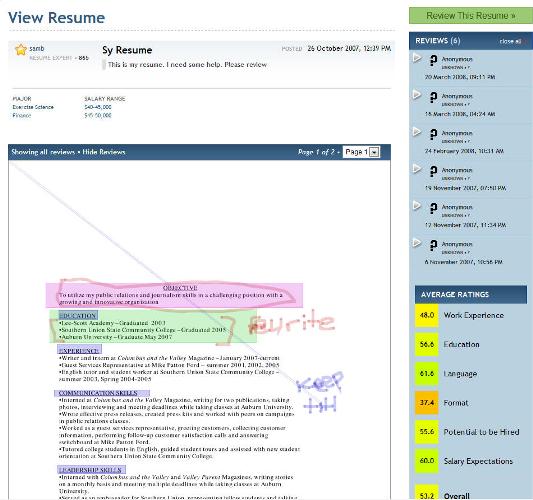
A brave soul solicits constructive criticism of his résumé from members of the Razumé.com community.
Many résumé building sites charge a fee for their services, but quite a few free sites do the job done very nicely, too. Here are a four that offer other unique, useful services.
VisualCV drags the résumé into the digital age, jazzing the drab document up with charts, graphs, audio, and video.
To complement its extensive social networking features, LinkedIn has a résumé-building component.
The Razumé résumé builder comes with a community. Once you’ve entered your information or uploaded a preexisting résumé, send it (without personal information) for feedback and constructive criticism.
Emurse not only lets you create and store your résumé online, but it also provides a job search organizer and graphs that help you track what you’ve done.
Postcollegiate Tech
Your four-year-old laptop is starting to creak ominously. The menacing crack on your cell phone’s screen is growing. And you can’t dash to the library for free printing. Okay, maybe not all the tech in your life is on the razor’s edge of oblivion but chances are good that it’s time to upgrade some of the most essential gadgets.
The mobile computing debate is a good place to start. As PCWorld editor Jason Cross points out (in “Laptop vs. Netbook vs. Smartphone”), “With laptops falling in price, premium netbooks rising in cost, and no-contract smartphones commanding $400 or more, the differences in price are not necessarily that great.” Consider what your poststudent life looks like before automatically upgrading your phone or buying a costly new laptop.
Then read up on the specs and shopping tips to make sure that the new gadget you’re tempted to buy is everything you need it to be.
For other cost-saving tech moves:
- Instead of investing in a costly new HDTV, consider hooking your laptop up to a monitor; after all, you’re probably watching TV on your PC anyway. If you aren’t ready to unplug your TV, try these cost-conscious tips for creating a bona fide home-theater system.
- Spend some time learning how a cell phone can take great photos, until you can afford to splurge on a new camera.
- Find a printer for less than $200, save on ink and paper, and extend the page life of your ink cartridges.
- Check out the refurbished and outlet markets for anything from phones to Apple products.
Apartment Hunt
Almost as much fun as looking for a job, house hunting can make you miss your 12-by-12-foot dorm room from freshman year–even though it vaguely smelled like cheese and you never could figure out why. Running around town, meeting potential roommates, and figuring out lease contracts may resist meaningful simplification, but using the right search tools can help you get to the perfect pad before someone else snags it.

Though it is sketchily organized–and trolled by fraudsters–Craigslist is undoubtedly the king of the housing classifieds. Still, setting up an RSS feed with multiple searches will help you stay on top of the game and refresh your results easily.
HousingMapsis a simple hybrid that lets you perform a basic Craigslist search and see the results visually on Google Maps. PadMapper takes this idea a step further by searching Craigslist, Apartments.com, ForRent, and other sites, as well as offering hourly and daily e-mail alerts and allowing you to save favorite listings.
MyApartmentMapoffers a listings search with a bunch of other useful resources such as rental statistics, pet friendly housing information, and a search for deals and specials.
You can also stay updated on your phone with free apps from PadMapper Apartment Search and from HotPads (available in versions for Android phones and for the iPhone).
Finances and Organization
The cold harsh reality of the real world never stings quite so much as when you’re trying to sort through bills. A free service likeMint (and Mint for the iPhone or for Android) or the $3 per month PearBudget can help you keep track of your accounts, your budget, and your savings goals. BillShrinkwill analyze whether you are overpaying for services such as cell phone plans, based on current usage.
And in the likely event that you’re feeling overwhelmed by all the things you need to get done, use a simple browser-based application like Teux Deux or one of the many iPhone productivity apps to keep on track.
Then you can spend more time on these activities:
<
- p>Browsing Postabon for local deals
-
Checking out the Craigslist free section for… everything
- Being thrifty on Rentalic or Zilok, where you can save money by borrowing items that you may need temporarily but don’t want to own indefinitely (real examples include an air mattress, a torch kit, a popcorn maker, and a pressure washer)
- Using GasBuddy.com to check local gas prices
- Finding freebies on theAbsurdlyCool Freebie Finder</a
- Getting cool stuff on the cheap at Woot
- Being a savvy shopper at PricesandCoupons.com, where you can compare prices and find coupon codes all in one sweet spot
Source: PCWorld




