
10 free alternatives to costly iPad apps
The iPad has made its way from the living room coffee table to the meeting tables in executive board rooms since its Canadian launch earlier this year. Business users are embracing Apple’s tablet as an easy-to-use and reliable tool to stay productive while on the go. But the apps you’ll need to turn your iPad into a workhorse can be expensive. It seems more screen real estate means more expensive apps, as most items in the App Store are more expensive for the iPad than the iPhone. But there’s many free alternatives that can likely get the job done, so take a look at our guide before you open up your wallet.by Brian Jackson for IT Business
The iPad has made its way from the living room coffee table to the meeting tables in executive board rooms since its Canadian launch earlier this year. Business users are embracing Apple’s tablet as an easy-to-use and reliable tool to stay productive while on the go. But the apps you’ll need to turn your iPad into a workhorse can be expensive. It seems more screen real estate means more expensive apps, as most items in the App Store are more expensive for the iPad than the iPhone. But there’s many free alternatives that can likely get the job done, so take a look at our guide before you open up your wallet.by Brian Jackson for IT Business
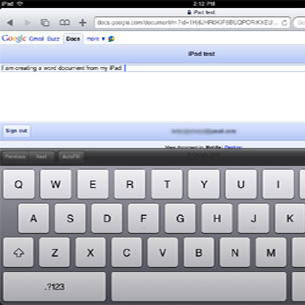
Paid for: iWorks Pages $9.99
Free: Google Mobile App – Docs
Apple’s version of Pages for the iPad is the third most downloaded app in the paid category out of the entire App Store. But you don’t have to shell out for a word processor. Pages does come with templates for more elaborate layouts, and makes it easy to bring in photos you have stored on your iPad. But Google recently updated its mobile Docs site to allow you to edit or create a new word document with no frills. Also, with Google Docs your files will be located in the cloud and you can access them from any other Web-connected device.
Free: Google Mobile App – Docs
Apple’s version of Pages for the iPad is the third most downloaded app in the paid category out of the entire App Store. But you don’t have to shell out for a word processor. Pages does come with templates for more elaborate layouts, and makes it easy to bring in photos you have stored on your iPad. But Google recently updated its mobile Docs site to allow you to edit or create a new word document with no frills. Also, with Google Docs your files will be located in the cloud and you can access them from any other Web-connected device.
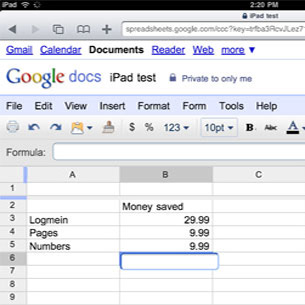
Paid for: iWorks Numbers $9.99
Free: Google Mobile App – Docs
Similar to Pages, Apple’s Numbers app has layout templates, a customized keyboard, and now offers air printing with iOS 4.2. But Google Docs spreadsheets offer easy access editing. You can even use the desktop version of this free service on the iPad, which allows you to simply tap each cell to edit its contents and also access the chart creator.
Free: Google Mobile App – Docs
Similar to Pages, Apple’s Numbers app has layout templates, a customized keyboard, and now offers air printing with iOS 4.2. But Google Docs spreadsheets offer easy access editing. You can even use the desktop version of this free service on the iPad, which allows you to simply tap each cell to edit its contents and also access the chart creator.
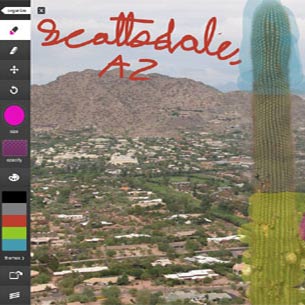
Paid for: iWorks Keynote $9.99
Free: Adobe Ideas
Apple’s Keynote software offers the closest experience you can get to the desktop when you want to create a presentation on the iPad. It allows image embedding, text creation and editing, transitions and animations, the whole kit and caboodle. But if you want to pocket that Laurier ($10 bill) and looking for a more casual presentation tool more akin to the iPad’s interface, try Adobe Ideas. It can create themes based on your photos, and allows you to have layered slides including photos and drawing. Write text with your finger and Ideas makes it look nice and neat for you.
Free: Adobe Ideas
Apple’s Keynote software offers the closest experience you can get to the desktop when you want to create a presentation on the iPad. It allows image embedding, text creation and editing, transitions and animations, the whole kit and caboodle. But if you want to pocket that Laurier ($10 bill) and looking for a more casual presentation tool more akin to the iPad’s interface, try Adobe Ideas. It can create themes based on your photos, and allows you to have layered slides including photos and drawing. Write text with your finger and Ideas makes it look nice and neat for you.
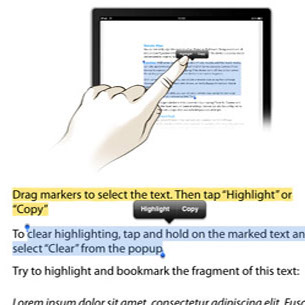
Paid for: GoodReader $1.99
Free: PDF HD
GoodReader is another productivity app that’s amongst the most downloaded on the app store, and for good reason. It offers customizable reading options for PDF documents, annotations, highlighting and bookmarking, and a USB transfer system complete with file management system. But what GoodReader does for money, PDF HD does for free — almost. The free app also allows you to transfer PDFs over USB, supports highlighting and bookmarking, and outline view mode. But it doesn’t allow for annotations.
Free: PDF HD
GoodReader is another productivity app that’s amongst the most downloaded on the app store, and for good reason. It offers customizable reading options for PDF documents, annotations, highlighting and bookmarking, and a USB transfer system complete with file management system. But what GoodReader does for money, PDF HD does for free — almost. The free app also allows you to transfer PDFs over USB, supports highlighting and bookmarking, and outline view mode. But it doesn’t allow for annotations.
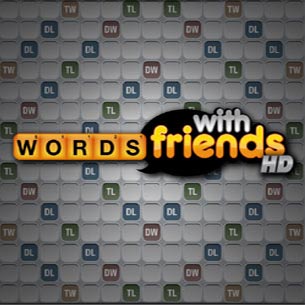
Paid for: Scrabble $4.99
Free: Words With Friends HD Free
Scrabble is the most popular paid-for app at the moment, and it makes sense. The iPad is a great way to play an old favourite board game with friends, whether in person or over the Internet. But free app Words With Friends HD offers virtually the same game and the same multiplayer capabilities. The free version is supported by a banner ad along the top of the screen. The main difference between this game and Scrabble is that the bonus point spaces are in different locations on the board. Other than that, it’s the same game — make words and build off the tiles on the board.
Free: Words With Friends HD Free
Scrabble is the most popular paid-for app at the moment, and it makes sense. The iPad is a great way to play an old favourite board game with friends, whether in person or over the Internet. But free app Words With Friends HD offers virtually the same game and the same multiplayer capabilities. The free version is supported by a banner ad along the top of the screen. The main difference between this game and Scrabble is that the bonus point spaces are in different locations on the board. Other than that, it’s the same game — make words and build off the tiles on the board.
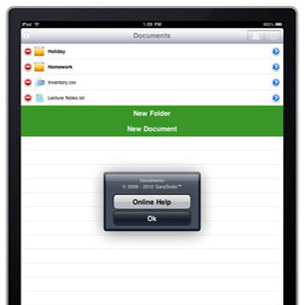
Paid for: Office2 HD $7.99
Free: Documents Free (Mobile Office Suite)
Byte2’s app for editing DOC, DOCX, and XLS files on your iPad is one of the best ways to productively work with Office documents in the app store. It can sync with Google Docs, DropBox and MobileMe’s iDisk. It also serves as a file manager, allowing you to transfer files to a PC using USB. You can copy and paste text and images from other apps into the word processor, insert photos, and even print wirelessly with iOS 4.2. But Savy Soda’s Documents Free is a very decent alternative. It also syncs with Google Docs and allows editing of the same office file formats, albeit in a more simple interface.
Free: Documents Free (Mobile Office Suite)
Byte2’s app for editing DOC, DOCX, and XLS files on your iPad is one of the best ways to productively work with Office documents in the app store. It can sync with Google Docs, DropBox and MobileMe’s iDisk. It also serves as a file manager, allowing you to transfer files to a PC using USB. You can copy and paste text and images from other apps into the word processor, insert photos, and even print wirelessly with iOS 4.2. But Savy Soda’s Documents Free is a very decent alternative. It also syncs with Google Docs and allows editing of the same office file formats, albeit in a more simple interface.
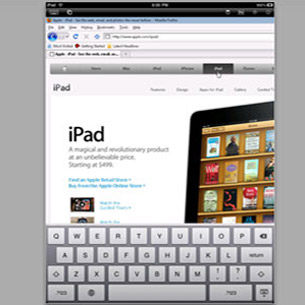
Paid for: iTeleport: Jaadu VNC $24.99
Free: iRemoteDesktop Free
More options to connect to your desktop via remote connection with your iPad. The iTeleport app is similar to LogMeIn in that it offers an easier set up (no messing with firewall settings and port forwarding), and iRemoteDesktop Free is similar to iRdesktop, in that it offers the same functionality with more set up work. If you want a slightly more improved experience than the free app offers, but don’t want to spend the cash on iTeleport or LogMeIn, there’s a $4.99 version of iRemoteDesktop that is also worth considering.
Free: iRemoteDesktop Free
More options to connect to your desktop via remote connection with your iPad. The iTeleport app is similar to LogMeIn in that it offers an easier set up (no messing with firewall settings and port forwarding), and iRemoteDesktop Free is similar to iRdesktop, in that it offers the same functionality with more set up work. If you want a slightly more improved experience than the free app offers, but don’t want to spend the cash on iTeleport or LogMeIn, there’s a $4.99 version of iRemoteDesktop that is also worth considering.
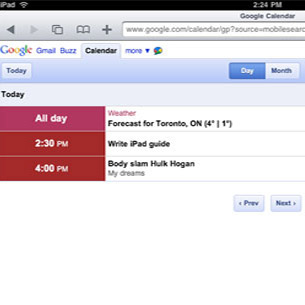
Paid for: CalenGoo $6.99
Free: Google Mobile App – Calendar
CalenGoo has become a popular calendar app for both the iPad and the iPhone. Oddly, it charges for access to a service that is already free, namely Google Calendar. CalenGoo offers a couple of view options and claims it is easier to add or delete events from its app, but Google’s mobile Calendar interface is already pretty easy for those things too. CalenGoo also loads your calendar into its cache for offline viewing, but Google Calendar also does this if you have viewed the events online already.
Free: Google Mobile App – Calendar
CalenGoo has become a popular calendar app for both the iPad and the iPhone. Oddly, it charges for access to a service that is already free, namely Google Calendar. CalenGoo offers a couple of view options and claims it is easier to add or delete events from its app, but Google’s mobile Calendar interface is already pretty easy for those things too. CalenGoo also loads your calendar into its cache for offline viewing, but Google Calendar also does this if you have viewed the events online already.




