Although Windows Phone 7 (WP7) is yet to launch, the videos below are an excellent side-by-side comparison of the user experience on your – soon to be – WP7 device, the Apple iPhone 4 running iOS and Google’s Nexus One running Android. 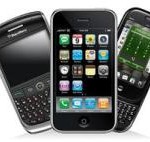
We look at the main operating system first and everything from answering calls to receiving text messages and pictures on the WP7, to a browser comparison video of the three platforms, followed by an early look at WP7’s email client and how it compares to Android and iOS.
Note, all of these videos were done on a pre-release Windows Phone 7 device, so some functionality and performance aren’t quite release ready.
Let’s start by getting you up to speed on Windows Phone 7.
This first video is a quick overview of Windows Phone 7 Start Screen, Camera, and Settings.
Video 2 is a Windows Phone 7 Browser Comparison across the three devices – Windows Phone 7 device, iPhone 4 & Nexus One.
Video Number 3 is a great comparison of Windows Phone 7 Email Client vs. Apple’s iPhone 4 & Google Nexus One
Special thanks to our friends at Pocketnow.com for creating these awesome videos and sharing them with the community.
What do you think about Windows Phone 7? Whatever you decide, make sure you compare your cellphone plan offers, side-by-side and get the best deal for yourself or business.
Kye Husbands is co-founder of myCELLmyTERMS, a Toronto-based company that helps cell phone users negotiate wireless plans with independent dealers.




