Stephane Herry says that he founded his private file-sharing network GigaTribe out of frustration at not being able to share files with his friends on Kazaa.
Every time he searched for a file that he knew a friend had uploaded, he saw only similar files uploaded by strangers.
Why not, Herry thought, create a peer-to-peer (P2P) application that permitted only trusted sources to share files? Such a network would be far more secure, because you’d be sharing files exclusively with people you know and trust–not with complete strangers, some of whom may wittingly or unwittingly be spreading viruses.
Herry’s idea is proving to be popular. Some of the biggest names in public peer-to-peer file sharing now offer private alternatives. In its latest release, venerable file-sharing client LimeWire now allows users to share files privately with contacts that it pulls from Google or LiveJournal contact lists. Azureus Vuze, a popular BitTorrent client, added a FriendBoost feature to speed torrent downloads by sharing them within a group of trusted users.
In the past few years, private file sharing has evolved, steadily improving in speed, security, and functionality. Depending on what you’re looking for, you can probably find a software product or Web app that’s perfectly suited to help you and your friends (or coworkers) share anything from spreadsheets to home movies legally, safely, and privately.
We took a look at four applications that promise secure, efficient file sharing among private groups: QNext, GigaTribe, 2Peer, and LogMeIn’s Hamachi.
QNext
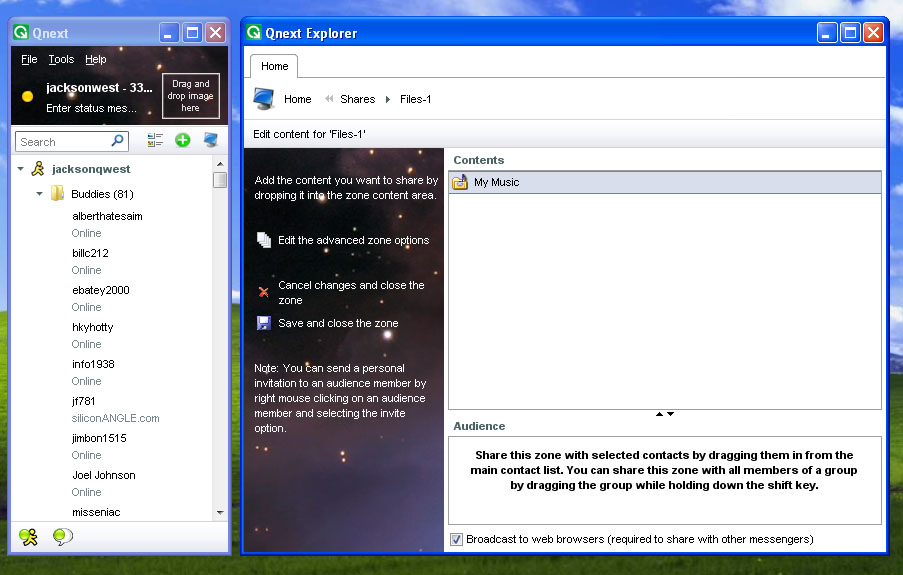
The Explorer view in QNext lets you set up groups of shared files and folders, as well as permissions for file access.
File sharing is just one of the features offered by QNext. It’s primarily designed to serve as an integrated communications suite, with IM, voice, and video-chat components. But it also allows you to share files securely–with no size restrictions–and it has special photo and music capabilities as well. Finally, QNext even lets you gain remote access to your computer through a standard Web browser.
Installation and set up are painless. You simply download the software, install it, and create an account–and you can begin adding IM accounts and creating folders of files that you want to share.
Network configuration and input device detection–for hardware such as microphones and cameras–is automatic. To add friends, you enter your log-in data for popular instant messaging systems like AIM and Google Talk, and then ask your friends to download, install, and register for QNext.
Once you have one or more friends enrolled in your list of QNext contacts, you can set up shared folders through “zones.” Click File, Share Content to open the QNext explorer.
Then click Share Folders and Files and drag and drop the data you want to share. You can set up secure sharing by adding only QNext contacts, or you can make the files publicly available to anyone with a Web browser by selecting ‘Broadcast to Web browsers’.
The interface of the application opens with a vertical list of contacts from the IM accounts that you added during initial setup. You gain access to more features, options, and settings by clicking the blue monitor icon for the Explorer. In the Explorer you set up groups of shared files and folders, as well as permissions for access–one folder could be public, another could be for one specific user.
The Explorer is also where you manage other settings, including chat, video, and audio. From there, you can set up shared files and folders, and browse and search data that others have shared with you.
One particularly nice aspect of QNext is that other users needn’t have the application installed in order to receive messages, shared files, or photos, or even to listen to music streamed from your shared library.
QNext’s servers make much of your content available publicly via browsers, if you wish, so you can simply send a URL over IM or e-mail. If you want the transfers to be private and secure, however, both parties must have QNext installed.
You’ll also need to have QNext turned on and running if you or your contacts need to access the data or use the machine via remote access. This is great if you have a machine at home or at the office that is online around the clock anyway. If you use a laptop, turning off your machine, letting it lapse into sleep or standby mode, or losing your Internet connection will cut off anyone who is connected to a download or stream from one of your music playlists.
Another potential bottleneck is bandwidth. Contacts can access files and streams only as fast as your machine can upload–and since most personal users on networks have limited upstream bandwidth, simultaneously downloading or streaming more than a few files music from your machine will quickly push it to the limit.
QNext is a free download available for Windows, Mac, and Linux operating systems. Versions for the iPhone, the iTouch, and Google Android-powered smartphones are currently in the beta stage.
GigaTribe
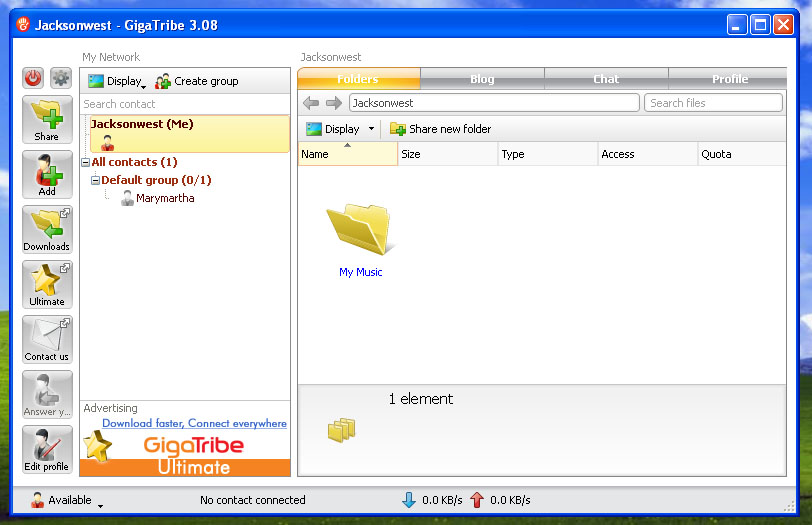
In GigaTribe, once you’ve set up some files to share, you can chat with other users directly through the program.
With a familiar and friendly interface, GigaTribe targets casual computer users who want to share media collections with friends. The download, installation, and account creation process is straightforward, with no router or firewall configuration necessary. You can invite friends to download, install, and register for GigaTribe through e-mail or via social networks such as Facebook, LinkedIn, and Flickr.
To share, simply start the program, click the Share button, and select a folder on your computer. GigaTribe affords you plenty of control over which of your friends can access your files. All files are encrypted, and the program lets you set access to specific groups, permit contacts to upload or download files, and even password-protect shared folders.
Once you’ve set up some files to share, you can chat with other users directly through the program. If a user logs off while you’re downloading a file, the program will check for another copy of the file among users still online, or it will pause the download and then resume it when the original user comes back online.
The free download includes GigaTribe’s EasyConnect feature, which uses GigaTribe’s servers as an intermediary to establish your connection, thus eliminating the need for a technical configuration on your side. That feature, however, is free for only the first 30 days; after that, file transfers may slow down unless you spend the time to configure your network manually.
The full version, GigaTribe Ultimate, which includes EasyConnect, costs $5 a month or $30 a year; it offers improved download speeds (by sourcing downloads from multiple copies of the same file hosted by different users) and e-mail support.
GigaTribe is available only for Windows PCs, and the latest version is still in beta. Once the Windows version is finalized, the developers have promised to add a version for Mac users.
2Peer
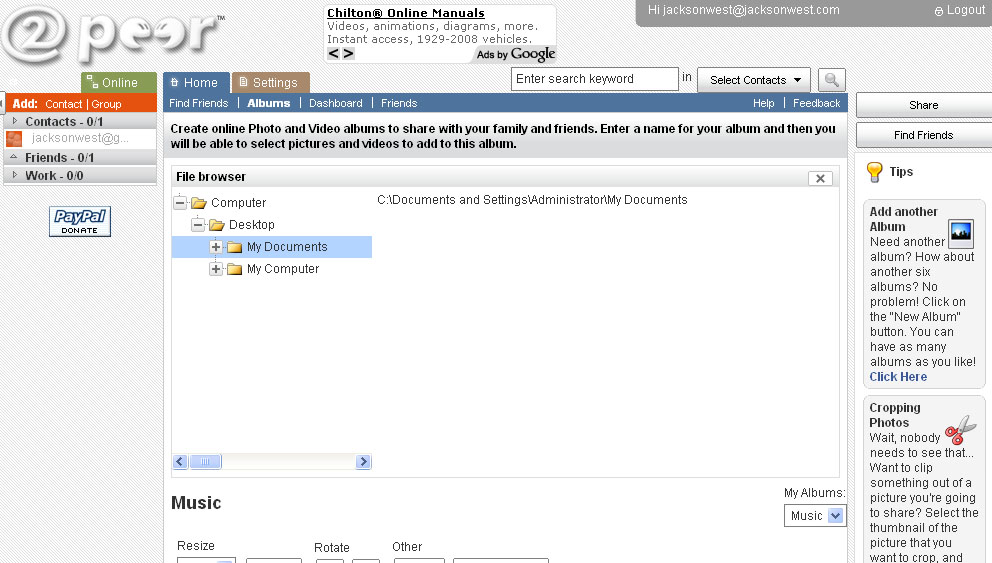
2Peer shows you a Windows-like folder tree, and allows you to pick which folders you want to share with friends.
What makes 2Peer unique is that its interface works entirely within your browser–though additional software runs in the background, so an installation is required. Once that’s completed and you’ve created a user account, however, starting up 2Peer will launch your default browser, from which you’ll be able to manage your shared files and folders or connect with other users.
Like QNext, 2Peer lets you share files with users who don’t necessarily have the program installed–in the case of 2Peer, you can rely instead on e-mailed links or on 2PeerWeb, a fully browser-based version that supports downloads (but not uploads or shared files and folders). Also like QNext and GigaTribe, you’ll have to have 2Peer up and running for others to access your data, and vice versa.
You can invite friends to participate, by entering a list of e-mail addresses or by allowing 2Peer to scan your contacts in Yahoo Mail, Gmail, Windows Live Mail, AOL Mail, or Lycos Mail. 2Peer will send an e-mail invitation to those addresses, with instructions on how to download, install, and register.
It’s easy to fine-tune the privacy controls for shared folders or individual files, with access levels ranging from public availability (anyone and everyone) to a specific 2Peer user. All data transferred between usersor to 2Peers servers is sent in encrypted form.
The service is completely free, and it works on Windows PCs, Macs, and iPhones (meaning that if you have an iPhone, you can download files from friends on the fly).
LogMeIn Hamachi
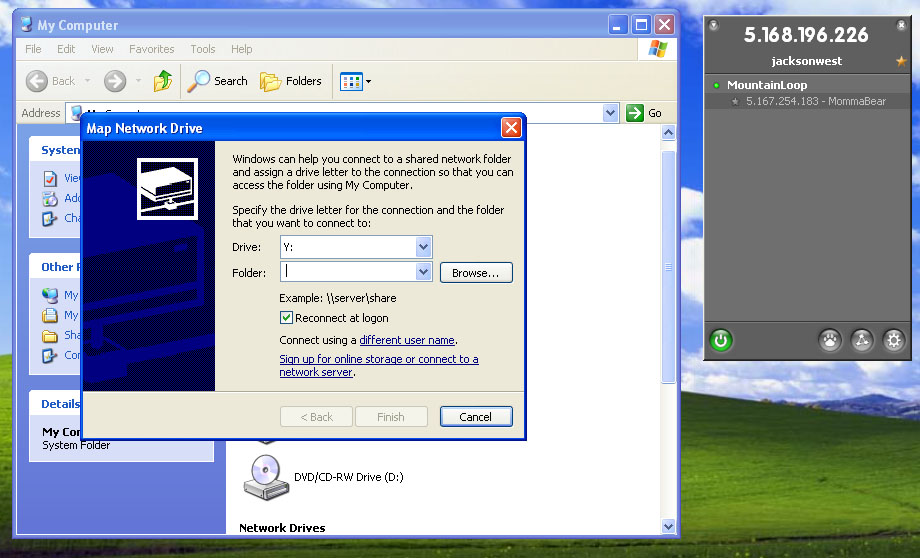 Hamachi lets you trade data by linking network drives through the operating system, as you would between machines on a local network.
Hamachi lets you trade data by linking network drives through the operating system, as you would between machines on a local network.
LogMeIn Hamachi is not specifically designed for file sharing; however, it provides a quick, inexpensive, and relatively easy way to set up a virtual private network (VPN). This means that the connection between computers over the public Internet mimics that of a private network, such as a local area network.
All users that you want to connect will have to have Hamachi downloaded and installed on their machines. Officially the program works with Mac and Linux systerms as well as with Windows PCs, but only the PC version has a familiar graphical user interface; Mac and Linux users must install and configure the software through a command line interface. All versions will tunnel through your operating system or router firewall automatically, so little or no configuration is required.
As befits its bare-bones nature, Hamachi doesn’t invite your friends to download and install the software or to register an account, so you’ll have to do that yourself (in person, via e-mail, or by other means). Once two machines are connected, you can trade data by linking network drives through the operating system, as you would between machines on a local network.
You can also stream video or audio, use remote access software to control another system on the network, or play multiuser games as if you were at a LAN party (Hamachi is popular among gamers).
In mimicking a LAN, Hamachi lets you use familiar Windows network drive sharing and file and folder permissions.
Speed over the network is limited by the bandwidth available between parties. If your friend is on a modem, you’ll only be able to connect at modem speeds. A central server operated by LogMeIn manages authentication; this can make creating and connecting to the VPN during peak usage periods slow or otherwise problematic.
The service is free for personal use and costs $5 per month per license for business use.
Which One Is Right for You?
Private networks have a number of benefits. Security is easier to manage, and you also get the peace of mind of sharing a song or a video with a friend rather than with the whole World Wide Web.
While many of these applications could be used to do business by connecting far-flung teams so that they can collaborate, the apps represent a move toward creating private, secure sharing for personal pursuits.
For instance, QNext appears to be a good match for IM junkies looking for a communications platform that offers a more reliable and secure way to share files than existing IM tools can manage, without the size limits and with faster transfers.
GigaTribe and 2Peer are ideal for heavier file sharers who may already have networks of friends with whom they trade media libraries. GigaTribe has the slicker interface, but 2Peer sets itself itself apart by offering iPhone access. Hamachi is a general-purpose VPN that supports all sorts of private, secure connectivity, including (but not limited to) file sharing; it is suited to more advanced users.
Know What You’re Getting Into
People continue to create and collect more and more digital media. Meanwhile, everything from lawsuits against individual file sharers to embarrassing incidents when the public stumbles across a private moment shared online are increasing users’ awareness that publishing data to everyone, everywhere is not always a great idea. These tools make it much easier to share the content you love with people you know.
Security note: Though none of these products came with any malware that I could detect, many of them do circumvent firewall protections in order to speed up connections or ease installation, and this poses a risk to your system or network.
In fact, you incur a certain amount of risk (of viruses, malware, and the like) every time you share access to your computer online. Take care to protect important data by backing it up and encrypting it locally; only connect to users whom you know and trust; and never download and install applications through peer-to-peer networks.




