Collaboration is a key component to success in today’s business world.
Workforces are increasingly dispersed, with remote workers, offshore contractors and global partnerships making the job of coordinating your team’s work harder than ever.
Fortunately, a wide range of services has emerged that take advantage of the Internet to tie vastly distributed teams together in ways that were unheard of a decade ago. And, of course, people in the same office can benefit from online collaboration too.
Even better, you don’t need a huge IT budget to collaborate online. While enterprise programs like Microsoft SharePoint Server are still standard at large corporations, much of their functionality can be easily duplicated — and even surpassed — with online services that support activities like collective editing of documents in real time, brainstorming and long-term project management.
For small and midsize businesses, or teams with limited budgets, these apps can be deployed cheaply and quickly (some are even free), making them great go-to tools when it just isn’t feasible to set up SharePoint or another enterprise app.
Below is a selection of great online applications to help make your team more productive and maybe even more creative. I’ll look at some of the common tasks teams perform and discuss some affordable tools to help your team do them better. These aren’t the only affordable options out there, but they are widely used, so you know they’ll stand up to real-world use.
Brainstorming and mind mapping
Ideas are the lifeblood of any business, and the brainstorming session has rightfully become a mainstay of the business world. Being able to bounce ideas off other employees and to build on one another’s thoughts can unleash incredible creativity, making a team truly more than the sum of its parts.
Traditional brainstorming revolves around the whiteboard, with a facilitator writing down each idea as it emerges. Online whiteboards offer the same kind of free-form discussion and idea capture, usually coupled with chat or voice conferencing.
Mind mapping is also proving to be a popular brainstorming tool. Mind maps employ free association to spin off ideas around a central concept, using a branch-and-leaf structure to clump related ideas together. This reveals relationships and structures as they emerge from the flow of ideas, often leading to new ideas that might not have come up otherwise.
Writeboard
Brought to you by 37signals, the maker of the popular Basecamp project management tool and creator of the open-source Web framework Rails, Writeboard is a free, no-frills, text-only blank space where you can record ideas. Collaboration doesn’t come any simpler than this.
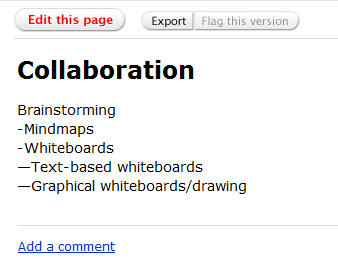
Writeboard’s simple interface makes the quick capture of thoughts easy.
Choose a name for your board, select a password, enter an e-mail address, and you’re ready to go — no further registration required. To invite others to view the board or add comments, just enter their e-mail addresses and click the “Send invitation” button.
Writeboard provides few options, but it’s great for capturing and fleshing out ideas on the fly. You can type in ideas, move them around and distinguish them with simple text formatting such as headers and numbered lists. Automatic revision-tracking lets you go back and recover anything that might have gotten lost in the shuffle.
Show Document Shared Whiteboard
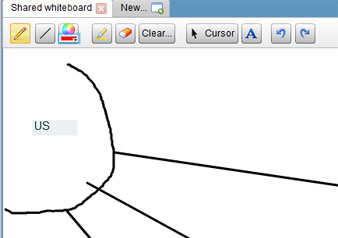
Show Document’s whiteboards let you throw ideas together quickly using text and graphical elements.
HBRLabs’ Show Document is a collection of free collaboration tools for Web meetings.
Its Shared Whiteboard app provides a much more feature-rich environment than Writeboard, with an integrated chat room and tools for basic drawing and highlighting. Intended for spontaneous brainstorming, whiteboards created on Show Document are not saved, but users can export them to PDF.
Twiddla
For intensely visual brainstorming, Twiddla offers a full range of drawing tools, as well as the ability to upload images to your whiteboard. Integrated voice chat and media sharing let you add and annotate images, documents or even Web sites while carrying on a conversation.
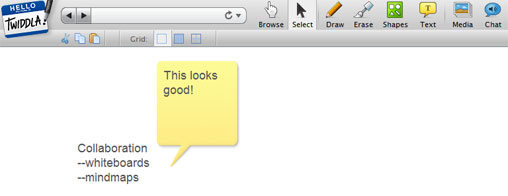
Twiddla’s drawing and shapes tools provide a rich interface for brainstorming.
The basic service is free, while paid professional accounts (starting at $14 per month) allow you to save and share finished whiteboards and use SSL encryption for added security.
Bubbl.us
Bubbl offers free and simple, but stylish, mind mapping. Mind maps can be started instantly from the home page, and you can register to save your mind maps for future use.
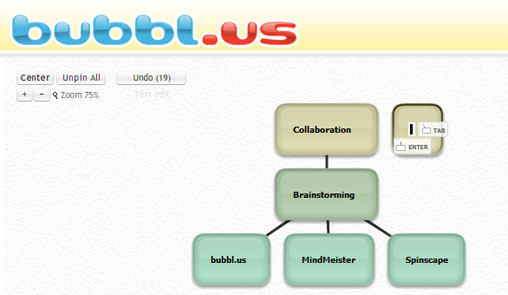
Bubbl.us has a slick, glossy interface that makes it fun to use.
MindMeister and Spinscape
These two mind-mapping services offer real-time collaboration, mind-map storage and sharing, file attachments and other perks such as offline map creation and editing, customizable user permissions, iPhone access and SSL encryption.
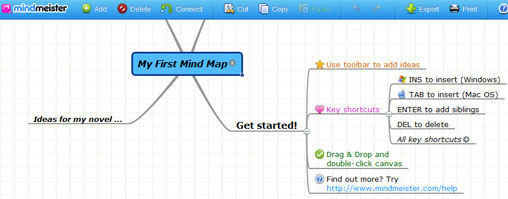
Plentiful keyboard shortcuts make it easy to throw ideas together with MindMeister.
Both offer limited free versions, but you’ll need to sign up for the premium or business plan to get all the bells and whistles. Spinscape Premium is $9.99 per month; MeisterLabs’ MindMeister Business is $9 per user per month.
Document creation, review and annotation
Online tools to help you collaborate on documents and presentations have evolved drastically in the past several years, making it easy for you and your partners to work side by side, even with half the globe between you.
For documents that evolve over time with new information, wikis are incredibly useful. Simple editing tools let you and other team members add new information, and automatic revision tracking makes it easy to roll back to previous versions.
For more advanced tasks, online word processors, spreadsheets and presentation tools make creating traditional office documents collaboratively as easy as using Microsoft Office. It’s even possible for several people to work on a single document at the same time.
Finally, if you’re less concerned with letting others create, edit or add to documents and more concerned with making it easy for several people to review and comment on materials, a reviewing service such as TextFlow or ReviewBasics might be a better option than a wiki or online office suite.
Wikidot and Wikispaces
There are hundreds of hosted wiki services available; two of my favorites are Wikidot and Tangient’s Wikispaces. Wikidot’s WYSIWYG interface makes editing a breeze even for nontechnical users, while Wikispaces’ ability to export HTML pages and PDFs makes it well suited to generating documentation for wide distribution.
Both offer basic free (ad-supported) hosted wikis as well as affordable premium plans (from $50 a year) with features such as invitation-only access, custom themes, file hosting and the ability to map your own domain name to your wiki.
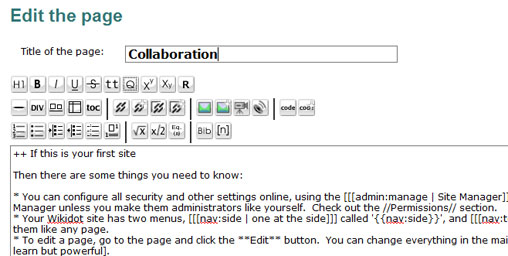
Wikidot pages can be edited using toolbars or standard wiki formatting codes.
Google Docs, Zoho and Adobe Acrobat.com
These free online office suites are among the most fully developed Web applications out there, featuring full-fledged word processors, presentation editors and spreadsheets that support Microsoft Office formats. (The Acrobat.com Tables app combines some functions of both a spreadsheet and a database.)
Each service makes it easy to invite others to participate and grant them permission to edit, comment on and/or review the documents you’ve shared with them.
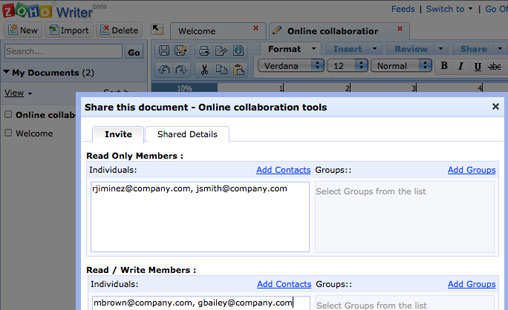
Zoho Writer makes it easy to share documents for online collaboration.
All three of these services allow real-time collaboration in word processing documents and spreadsheets so that multiple people can edit a file simultaneously. In Google’s services, color-coded cursors or spreadsheet cells indicate who is working on what. Zoho locks the paragraph or cell each person is on so that changes don’t overlap. Google Docs and Zoho both offer an integrated chat “sidebar” so you can converse with your collaborators while you work.
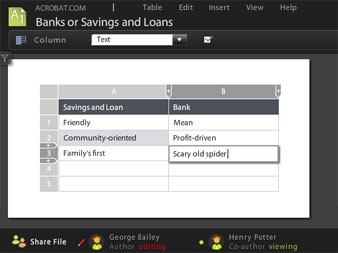
Acrobat.com’s slick, clean interface makes it easy to tell who’s doing what.
Acrobat.com has the weakest real-time capabilities. In Buzzword, the word processor, the whole document is locked until the editing collaborator saves his or her changes, while Tables allows multiple people to work in the same cell but keeps only the changes made by the person with the highest permissions level (the document’s “author”). Further, users cannot chat in the interface where they’re editing, though a ConnectNow conference in a separate tab might be adequate.
None of these suites allows real-time editing of presentations, though multiple people can view a presentation at the same time while one person edits it.
Zoho offers a wide variety of productivity and business tools beyond the Big Three office apps, as does Google under its Google Apps service.
It’s worth noting that Microsoft will be releasing its own online office suite, called Office Web Apps, this year, but it’s too soon to tell how polished its collaboration features will be.
TextFlow
TextFlow from Nordic River Software simplifies the process of integrating changes into Word documents by combining several versions of the same document into one and highlighting the differences so you can easily choose among them.
TextFlow is available in an online version that integrates with the cloud-based file storage service Box.net or with Google Apps. (It’s also available as a stand-alone desktop application for $99.)
Using TextFlow with a Box.net account means you can upload a document there; share it with your collaborators, who can edit the document online using Box.net’s integrated editor (a slightly stripped-down version of Zoho Writer); and then combine all their edits directly from your Box.net account. TextFlow for Box.net is $9.95 per month; Box.net offers free 1GB accounts.
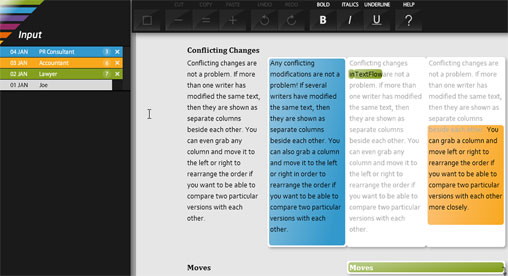
TextFlow makes it easy to compare changes from multiple collaborators and pick the best version for your final document.
The Google Apps version works the same way but is limited to paid Premier Edition users who have access to the Google Marketplace. A free account allows up to 10 uses per month; more than that is $29 a month.
Expect to see more TextFlow versions in the future — Nordic River says it’s committed to integrating with every available word-processing tool.
ReviewBasics
SharpStyle Labs’ ReviewBasics lets users post a variety of content types — documents, presentations, images, videos, PDF files and more — and solicit others’ feedback. Commenters can add sticky-note-like “callouts,” highlighting and other annotations to any content uploaded to ReviewBasics. All accounts are free at the moment and come with 25MB of storage space; the company plans to offer premium accounts in the future.
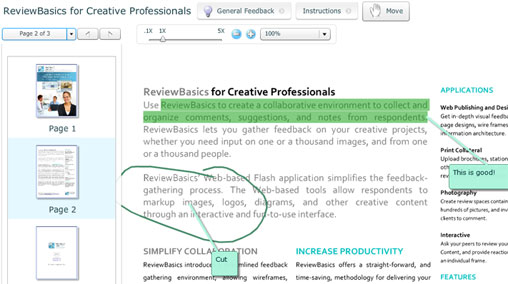
Highlight, mark up and comment on uploaded images, documents, videos and other materials with ReviewBasics.
Project planning and coordination
Of course, collaboration isn’t limited to single documents. Most groups come together to work on one or more complex projects, and keeping everyone coordinated and on task can be a challenge.
Online workgroup and project management applications aim to simplify this process, allowing tasks to be assigned or claimed, work-in-progress to be shared, and progress toward milestones and ultimate goals to be tracked.
Many of these tools have whiteboards, conferencing and file storage built in to keep as much of the team’s work in one place as possible. For quick-and-dirty collaboration, such as throwing together a presentation on the fly at a conference or for a sudden meeting, these added features can get in the way; you might be better off using a “mono-tasker” like the brainstorming or document-creation services above.
But for long-term team management, having everything in one interface can be worth the learning curve that comes with the more-complex tools below.
Wrike
Wrike is a project management workspace that is distinguished by its e-mail-centric model — projects and tasks can be added and shared by simply CC’ing e-mails with tasks to your Wrike account. Wrike uses folders to hierarchically arrange projects and subprojects, resources, reference materials or anything else you want to add.
Pricing is a little tricky; the rate depends on whether you want a user to be able to create, edit or assign tasks. For example, managers — who can control task versions, create templates, build task dependencies and run reports — cost $19.95 each per month; collaborators — who can create and edit tasks, and view and update project plans — cost $9.95 each per month. (This could get expensive for long projects with multiple team members, so in those situations you might want to consider one of the other project managers below.)
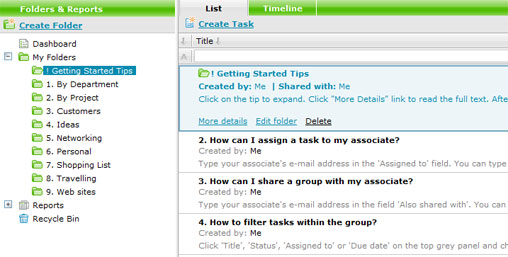
Wrike’s folder-based structure allows you to create a flexible hierarchy of projects, reference information, lists and files.
WizeHive
Somewhat more traditional than Wrike, WizeHive from PivotPoint Software allows you to sort projects and tasks into various workspaces, each with multiple pages, providing a great degree of granularity in how you view and act on tasks. Paid accounts start at $9 per month, though the free account offers plenty of space for small teams with only a few projects (1GB of storage for up to 15 pages or projects).
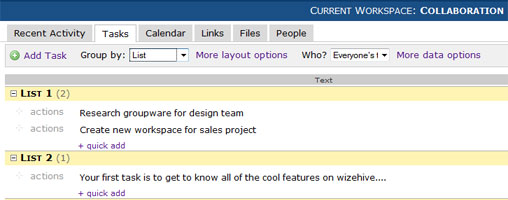
WizeHive offers several views of your projects to make it easy to see what you need to do next and what you’re waiting on from others.
Basecamp
37signals’ Basecamp has become something of a standard in project management apps, which among other things means it integrates with many other services and tools, including invoicing applications, time trackers, contact managers and reporting tools. For $24 a month, you can manage up to 15 projects and store up to 5GB of files — plenty for most small teams.
The features are basic — task lists, file sharing, and message boards — but are incredibly easy to use, which makes Basecamp among the most intuitive project management apps out there.
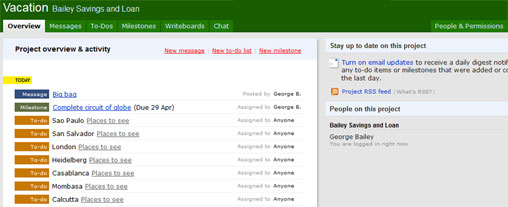
Project members can see messages, milestones and assigned tasks easily in Basecamp’s simple, intuitive layout.
Staying connected
While we’re used to public social networking services like Twitter and Facebook taking time away from our work, there’s no denying that they can foster strong relationships with the people we friend or follow.
Private social networking applications, which can set up networks for small groups or teams, allow members to share files, Web pages and other information, as well as status updates so that everyone knows who’s working on what and how far along they are. Used with the kind of fervor people bring to their nonwork social networking, they can be very useful tools for collaboration.
Present.ly
Intridea’s Present.ly allows you to create a private Twitter-like update service in seconds, for free. You can set the privacy level by limiting users to people you invite or to people with a “yourcompany.com” e-mail address. Instead of Twitter’s “Lists,” Present.ly has “Groups,” which let you lump together posts related to a specific project or team.
Present.ly supports the attachment of inline images, as well as documents and other files for easy sharing. Apps for the Palm Pre, Android phones, BlackBerries and the iPhone make it easy to read or post updates from anywhere.
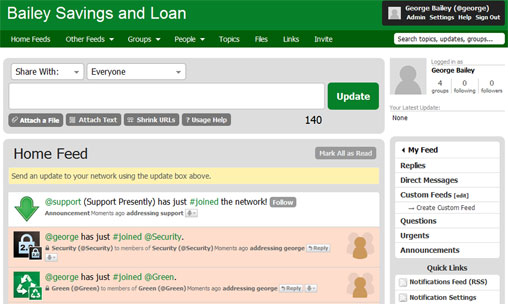
Set up your own Twitter-like status stream using Present.ly’s free service.
Wiggio
Wiggio incorporates e-mail, text messaging, and online chat and conferencing with a Facebook-like stream of Web updates and a shared calendar. Users can set up both online meetings and offline events. They can also invite other users, share files or send mass messages to all users or members of specific subgroups using e-mail, text or voice mail. A built-in file editor allows you to collaborate on documents and track revisions from other users.
Wiggio is free; the developers plan to add advertising in the future to support the site
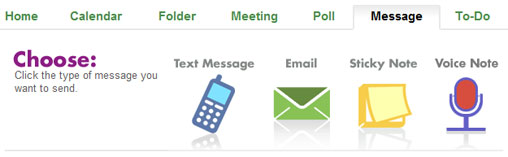
Wiggio gives you several ways to send notes to your team members.
Shareflow
Zenbe’s Shareflow is a Facebook-like stream of posts and shared files. Users create a new “flow” for each topic or project and can upload and preview files, as well as comment back and forth. Each flow has its own unique e-mail address so posts or files can be added from outside the application itself.
Shareflow accounts are priced according to the amount of storage: Free accounts have 1GB of storage, and paid accounts start at $20 a month for 5GB.

Shareflow’s “flows” mimic the live stream of familiar social networks like Facebook and Twitter.
Google Wave: The next wave in collaboration?
The elephant in the collaboration room is Google Wave, which was launched last year to massive fanfare — and more than a little confusion. As reviewer Preston Gralla put it in his October 2009 review, “Google Wave is one of those services that’s nearly impossible to describe to those who haven’t used it.”
Google intends Wave to be the collaboration tool of the future, integrating document creation, e-mail and chat into a single interface. And Wave’s open plug-in architecture allows third-party developers to add features like teleconferencing, mapping and polling.
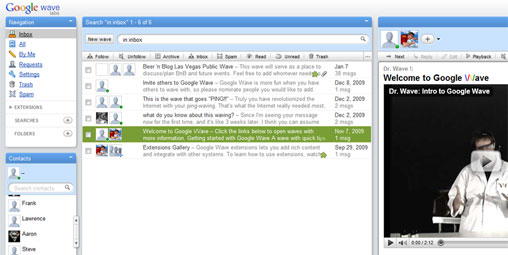
Google Wave shows promise as a next-gen collaboration app.
Early users were enthusiastic about features such as real-time chat within the document itself, which allows full comment threads to be placed directly into the parts of a document that they relate to. Conference-goers have also had some success using Wave for real-time note-taking and sharing.
After months of invitation-only beta testing, Wave is now open to the public, and anyone can use it for free. Although Google promises that Wave is now faster, more stable and easier to use than in earlier releases, it is not yet refined or tested enough for critical use in business settings. Nevertheless, I’m mentioning it here because it could turn out to be a key collaboration tool down the road.
In the meantime, don’t pass up the opportunity to make use of one — or several — of the other great collaboration tools in this roundup.
Logan Kugler is a frequent Computerworld contributor.
Source: Computerworld.com




