Scott Wilson thinks Yellow Pages made a deal with the devil and may have guaranteed its demise as a result.
It’s debatable whether Google Inc. is, in fact the devil, but one thing is for certain – more and more people are going to Web search instead of traditional local listings to find nearby businesses. The ironic thing is, they’re likely finding the same listing through a different route.
Yellow Pages Group signed a deal with Google to allow its listings to be used in Google Local search for Canada in 2004. Those listings eventually made their way into Google Maps in 2006, and since March 28 of this year, are showing up in the same results column where your typical blue links are displayed after a query.
Related Stories
Using Google apps to build your business and bank balance
Complete guide to search engine marketing – key to your online success
On June 2, Google offered up a free dashboard to allow businesses to either claim a listing or add their listing – all for free. And that’s going to be the final straw for Yellow Pages, Wilson says.
“I honestly believe the Yellow Pages is doomed,” the CEO of Burlington, Ont.-based RankHigher.ca says. “They couldn’t turn down Google’s money, but that was their death sentence.”
Whatever the fate of the Yellow Pages, businesses still must take note of Google’s new local listings service. Tapping into your listing and optimizing it can result in a higher ranking in the Google Local results shown to customers searching in your geographic area.
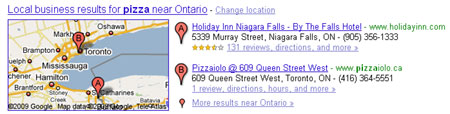
Google knows where people are when they conduct a search by tracing the IP address. It then assumes that for certain searches (eg. “pizza”) that the searcher wants to find a local business. It then displays a grouping of the local options next to a small Google Maps graphic embedded in the main search results page.
“Local search is an important priority for us, and we’re focused on helping businesses be discovered and helping consumers find the right local business,” a Google spokesperson told ITBusiness.ca in an e-mail interview. “One key component of that is the Local Business Center to allow business owners to have control over their listing.”
More than 8 in 10 people use search engines to find local businesses, the spokesperson adds.
Here’s five tips from Wilson and RankHigher.ca to boost your Local listing. For more tips on how to take advantage of Google’s service, check out this help centre about Local search.
Add or claim your business listing
By visiting www.google.com/local/add and entering your business information, you’ll either create an original listing or find that Google already has your information from the Yellow Pages.
You’ll need a Google account to claim your listing. Once you sign-in and identify yourself as the business owner, Google will place an automated call to your listed business number to give you an authentication code. If you fail to do this after three phone calls, Google will send you a post card with the code – but that could take weeks.
Some VoIP phone systems won’t be able to receive the calls, Wilson cautions. To solve this problem, turn on call forwarding to a traditional phone line so you can authenticate.
Now that you control Google’s listing of your business, you’ll be able to take advantage of the options available to optimize the listing.
Be consistent with your address format
It’s important to always list your address in exactly the same format, Wilson says. This helps Google identify your business, and avoids the confusion of creating multiple listings for your business.
“Match your address as it appears in the Yellow Pages and make sure it is in the same format every time it’s published,” Wilson says. “If you address has been published one way consistently for a while, don’t change it now.”
If you are adding a new listing to Google, this is the best format to use:
Business Name
25 Example Street
Unit 101
City, Province
A1A B2B (postal code)
416-555-5555
Make sure you start with your business name and finish with the phone number. Always write your business name exactly the same.
Max out your listing options and content
Take advantage of all the optional content that you can add to your listing. Max out the photos, videos, categories and make the most of it.
“If you’re completely tied with somebody with other factors, someone that’s taken the time to add all the information will outrank someone else,” Wilson says.
It’s usually pretty easy to add 10 good quality photos to a listing. But finding five good videos might be a challenge for some companies. Don’t post poor quality material just for the sake of filling up empty space.
“I wouldn’t put up handheld, jiggly videos with low production value,” Wilson says. Another option is to take a longer, high-quality video and break it up into five shorter segments.
These videos are stored on YouTube. Since you’ll be adding videos to the site anyways, consider making the most of it by creating a branded channel for your business.
Think like your customers
Don’t get trapped into using key words that only you and your staff use to describe your company. Think about what your customers might search for when they are looking for your business.
Your listing also has five categories you can add to describe your business. Use these to associate your listing with more key words, and highlight all of the different products or services you sell.
You can add more than five, but Google won’t recognize any more than that for its rankings system, Wilson says.
Get others in the area to help you
Ask your customers to write reviews about your business. All they need is a Google account to do so, and they can write them directly from your Local search result.
Don’t try and game the system by writing fake reviews, Wilson warns. Google has systems in place to detect what is likely to be fraud. A plastic surgeon in New York got into legal trouble when he had employees writing false reviews about his practice.
“Google should be detecting a wide variety of IP address,” Wilson says. “The Internet is getting more and more accountable. People can’t hide behind an e-mail account and an online name.”
Also getting other local businesses to not only link to your Web site, but also publish your address, can be a good way to boost your reputation in the eyes of Google’s crawlers. Don’t forget to see that your address is formatted the same way.
“That’s probably the heaviest-weighed factor by Google,” Wilson says. “It’ll move mountains.”
Have you had success with these tips or other SEO strategies? Or have you been frustrated in your efforts to improve your Web site’s rankings? We want to know about it. Leave comments here or tell us on Twitter @ITBusiness_ca.
Follow Brian Jackson on Twitter.




