You can set your iPod nano’s clock-like interface by it: When Appleships a major update to iOS, you can bet that an updated version ofiTunes is also on the menu.
Such is the case with iOS 5 and its companion, iTunes10.5. (As is Apple’s custom, you need the latest version of iTunes touse a new iOS update.)
The basic features of iTunes 10 ( Macworld rated 3.5 out of 5 mice )haven’t changed at all. Media is organized just as it was before,iTunes contains the same hodgepodge of media tools and features, andPing remains a weak social networking effort. Rather, what’s mostexciting about iTunes 10.5 is that–thanks to iCloud and wirelesssyncing of iOS devices–you should have to sit down in front of theapplication far less frequently.
Syncing sans wires
One reason that you may see iTunes less often is wirelesssync, a feature of iOS 5 that allows you to sync your iPhone, iPodtouch, or iPad with iTunes 10.5 without the aid of wires–at leastafter the first time you sync your device. For this to work your devicemust be using iOS 5 and your Mac need only be running Mac OS X 10.5 orlater–Lion isn’t required.
In order to enable wireless syncing, you must first plug your iOSdevice into the computer you wish to sync with. You then select thedevice in iTunes’ Source list, click the Summary tab, and then withinthe Options area enable iTunes’ Sync With This iPhone/iPod/iPadOver Wi-Fi option. Click Apply and iTunes will sync with the connecteddevice.
You can now unplug your device from your computer. Its name will remainin iTunes’ Source list as if it were physically connected to your Mac.To sync it later, just tap Sync Now in the Wi-Fi Sync setting screen orselect the device in iTunes’ Source list, make any changes you like,and click Apply. The new content will be synced to the devicewirelessly.
With iTunes Wi-Fi sync enabled, the device will also automatically syncwhen you plug it into a powered cable, provided that iTunes is up andrunning on the computer you’re syncing with. Regrettably, Wi-Fi Syncdoesn’t have the power to auto-launch iTunes when you initiate syncing.One additional regret: You can’t make changes to the content you’resyncing from your iOS device. For example, if you want to sync aparticular album or movie that wasn’t synced before, you must do thisfrom within iTunes.
Your device will remain in iTunes’ Source list even after you’ve quitand restarted iTunes or rebooted your Mac. However, if you unmount thedevice by clicking on the Eject icon next to it, you have to physicallytether it to your Mac to mount it again. Once you do, it will remain inthe Source list until you specifically eject it from within iTunes.This is somewhat confounding when you first try it, but it makes sense.Suppose you’ve attached your iPhone to your iMac and set up wirelesssyncing. A few weeks later, you decide that you’d prefer to sync thephone with your MacBook Air. By ejecting it from the iMac’s copy ofiTunes, you’ve freed it to establish a syncing relationship withanother computer.
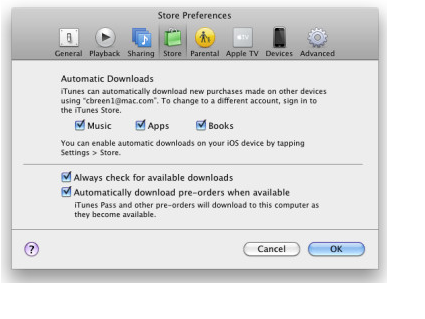
Automatic downloading to all youriOS 5 devices
And, of course, there’s data syncing. If you have an iCloud account andhave switched on iCloud Backup within iCloud’s Storage & Backupscreen (which requires that you be running OS X Lion on your Mac) or iniTunes’ Summary, much of your data is backed up to the cloud, meaningone less trip to iTunes. This is another automated option. Just plugyour device into power, connect it on a Wi-Fi network, and lock it bypressing the Sleep/Wake button. It will back up your camera roll,accounts, documents, and settings. Alternatively, you can tap theBackup Now button in the Storage & Backup screen to do justthat (you don’t need to connect the device to power for this to work).
I made my initial attempt to back up my iPhone’s data (approximately4GB) on the day iCloud was first activated and it was very slow going.My phone suggested it would take 14 hours to back up my data over anetwork that supports an unimpressive upload speed of around 600 kbps.The next day I tried again and the estimate was a far more reasonablethree hours.
On your Mac, open iTunes’ preferences, select Store, and enablewhichever of the Music, Apps, and Books options you want in theAutomatic Downloads area. Subsequent purchases from the iTunes Store, App Store, and iBookstore willautomatically download to any computers and devices configured to takeadvantage of Automatic Downloads, regardless of where you make thepurchase. For those who have an iPhone, iPod touch, and iPad, thismakes for far fewer trips to the iTunes Store, App Store, andiBookstore or to the copy of iTunes on their Mac.
iTunes in the Cloud is the otherbig download improvement. Within iTunes, click on the iTunes Store,navigate to the store’s home page, and then tap the Purchased link inthe Quick Links sidebar. This takes you to a page where you canre-download any music, music videos, TV shows, apps, and ebooks you’vepurchased. You can download items singly, by album or season, or–inthe case of songs, apps, and books–all in one fell swoop. This featureis great for adding content on an iOS device that has limited storagewhen you’re out and about, but it’s a convenient thing to have with alaptop as well. If you’re on the road and the hotel TV delivers nothingmore than the day’s Pilates schedule, you can re-download some of theTV episodes you haven’t had a chance to watch at home.
On the horizon
The one shoe that hasn’t yet dropped is iTunes Match. This is a$25-per-year service that will let you access the music in your iTuneslibrary on other computers and iOS devices. Unlike services such asGoogle Music and Amazon Cloud Player, with iTunes Match you don’t haveto upload your entire library–it will look at a database of your musicand allow you to download (but not stream) 256-kbps AAC copies of thatmusic if it’s in the iTunes Store’s 20-million-track catalog, even ifthe original files were encoded in a lesser format. If the music isn’tin the store’s catalog, you can upload those tracks in their nativeformat. You’re limited to storing up to 25,000 tracks, but iTunespurchased tracks don’t count against that total.
iTunes Match sounds like a greatidea if you have a lot of music ripped at unimpressive bit rates or ifyou simply want access to the bulk of your music library from anywherewith a decent Internet connection. Of course, if you have a strict datacap from your ISP or on your iOS device, iTunes Match may not be anideal match.
But we can only speculate about iTunes Match at this point: The serviceis slated to go live in the coming weeks. Once it does, you can betwe’ll take a closer look at how it works and whether it delivers onwhat sounds like a promising idea.
Buying advice
The latest version of iTunes works hand-in-hand with iOS 5 to bringmany cool new features to your iOS devices. It’s easy to give “buyingadvice” for an application that’s free, helps untether your iOS devicefrom your computer, and is required if you hope to have a chance ofrunning the latest version of the iOS at its best on your iPhone, iPodtouch, or iPad.




