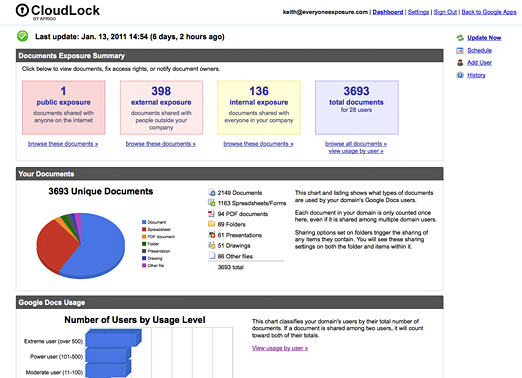
CloudLock for Google Apps
CloudLock: CloudLock for Google (GOOG) Apps is a data protection app that tracks the lifecycle of Google Docs. CloudLock protects the documents — and helps meet compliance regulations — by monitoring how they are accessed, edited and shared and by who and lets IT admins revoke sharing rights if necessary. CloudLock also allows IT admins to transfer ownership of Google Docs to a different account on a company domain (for when an employee leaves the company) and has a data analytics feature to inventory documents and monitor capacity usage.
Price: Free for up to 10 users. After that it starts at $4 per user, per year.
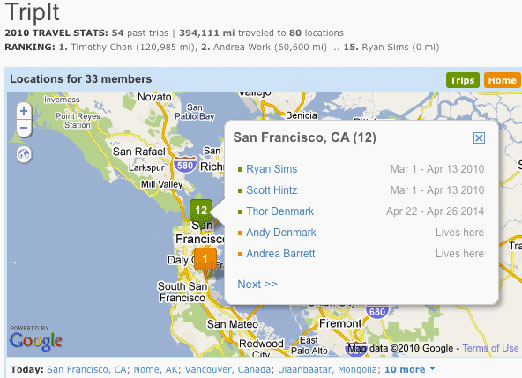
TripIt Travel Organizer
TripIt Travel Organizer: The TripIt Travel Organizer app for Google Apps integrates TripIt’s flight and hotel booking information into Google Calendar and Gmail. With a Google Apps e-mail and a TripIt account, you can authorize TripIt to import travel itinerary confirmations from Gmail automatically instead of having to e-mail itineraries manually to TripIt. TripIt for Google Apps also adds travel details to Google Calendar such as the weather, local time, maps, directions, online check-ins and travel delays. Employees can view others’ travel plans and share their own in Google Calendar by joining their company’s workgroup on TripIt through a feature called TripIt Groups.
Price: Free
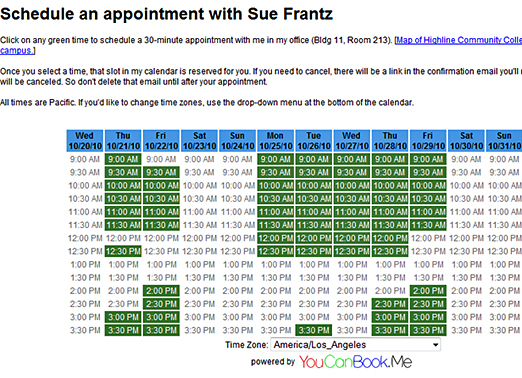
YouCanBook.Me
YouCanBook.Me: Let your clients book the meeting with YouCanBook.Me, a Google Apps add-on where clients add appointments to your Google Calendar. After you add the YouCanBook.Me add-on to Google Calendar, you are given a unique URL that you send to trusted clients and customers. The URL opens to a Web page containing your schedule where clients can click a time slot and fill out a short booking form that you customize. When the client confirms the appointment, the event appears in your Google Calendar and you get an e-mail alert.
Price: Free for Standard edition, and $2 per user/per month for Premium edition.
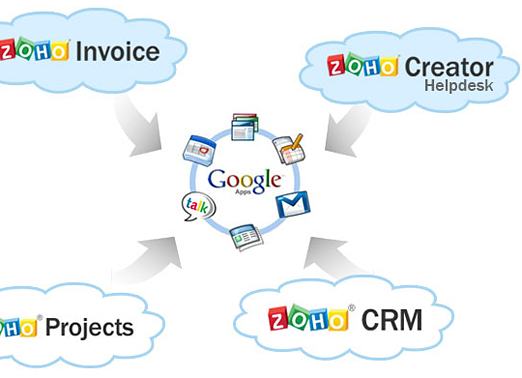
Zoho CRM
Zoho CRM: Zoho allows businesses using Google Apps to synchronize Gmail and access other Google Apps information from within the Zoho CRM suite. Such features include attaching documents from Google Docs, exporting events to Google Calendar, capturing leads from Google Sites using Web forms, and adding contacts from Google Contacts, all directly from inside Zoho CRM.
Price: Free for up to three users, paid edition starts at $12 per user/per month.
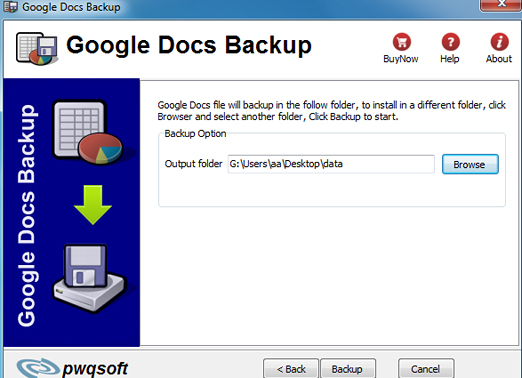
Google Docs Backup
Google Docs Backup: This add-on allows admin users of Google Apps Premier and Education Editions to download documents to a local folder, network drive or Amazon S3, while maintaining the folder structure used in Google Docs. The add-on can back up Google Docs for an entire Google Apps domain or a single mailbox user. With Google Docs Backup, documents can be accessed during Internet downtime, shared with those who don’t use Google Docs, and archived for retrieval at a later time.
Price: $10 per user, per year for multiple mailboxes or entire Google Apps domain. Free version is available for individual Gmail users.
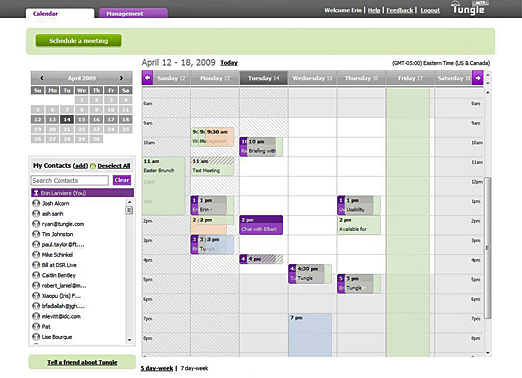
Tungle.me
Tungle.me: Tungle, acquired by RIM last month, syncs with Gmail and Google Calendar to allow users to share scheduling and calendar data with people using different calendaring systems such as Outlook, Entourage or Lotus Notes. Only one of the two parties using Tungle to sync calendars and schedule a meeting must be a Tungle user. Tungle allows non-Tungle users to see free/busy information as if everyone was on the same calendar system.
Price: Free
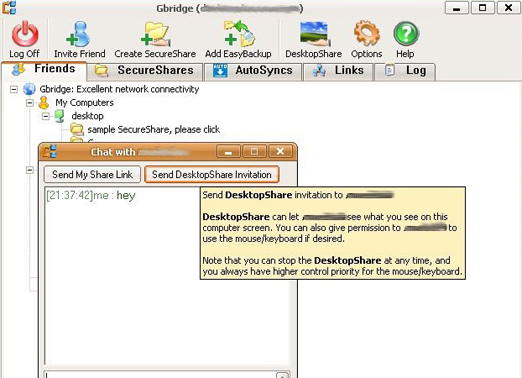
Gbridge
Gbridge: Gbridge, an extension of Google’s Gtalk network service, allows Google Apps users to securely sync folders, share and back up files, chat, and access desktops remotely. Gbridge is also well-known for being able to automatically form a peer-to-peer VPN between users’ computers if they are logged in under the same Gtalk user account. Gbridge 2.0 fully supports Google Apps accounts, making it easy to create a VPN at Google Apps shops.
Price: Free
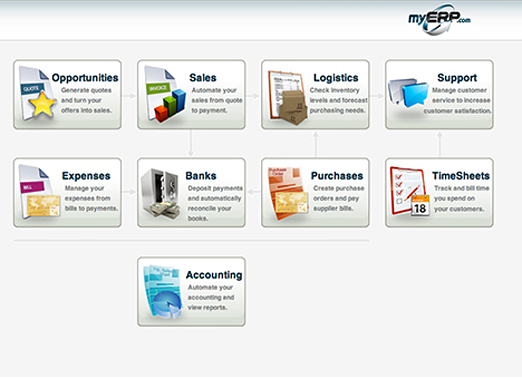
myERP.com
myERP.com: myERP.com, a low-cost online ERP suite for SMBs, fully integrates with Google Apps, Gmail and Calendar. The Web-based suite includes modules for CRM, sales, accounting, projects, purchasing and inventory. Anyone with a Google Apps account can log into myERP.com with a few clicks and get started quickly.
Price: The free version includes up to two users. The premium version is $29 per user, per month.
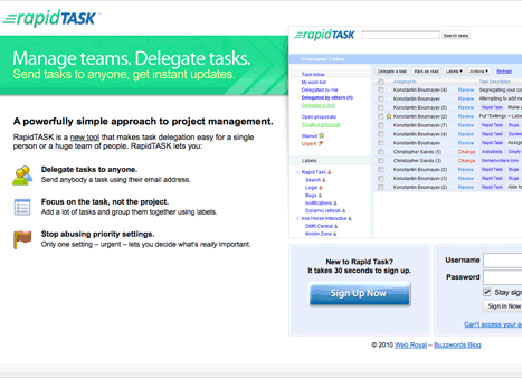
RapidTASK
RapidTASK: The RapidTASK app aims to simplify the confusion of project management by allowing a project manager to create a “to do” list and sync the list with Google Apps e-mail contacts. RapidTASK, which integrates with Google Calendar and Gmail, then plugs the project manager into the shared tasks so he or she can see what team members are working on in real time.
Price: Free; premium account $5 per user, per month, enterprise account $25 per user, per month.
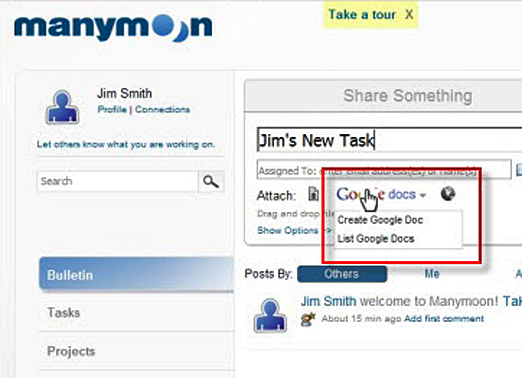
Manymoon
Manymoon: Manymoon, recently acquired by Salesforce.com (CRM), is another project management player that integrates with Google Apps. Using Manymoon, workers can add project information to shared Google Calendars and attach Google Docs to tasks, projects and events. They can also access Manymoon within Google sites such as iGoogle or Google start page by using the Manymoon tasks gadget, which provides a good way to create, view and complete tasks without having to log in to Manymoon.
Price: Standard plan is free for unlimited users, projects and tasks. Advanced features available starting at $19 per user, per month.
❮ ❯




