Since its launch to the public in 2004, Mozilla Firefox has steadily spread across the Internet, becoming the second-most-popular Web browser, behind only Microsoft’s Internet Explorer.
Although early versions of Firefox incorporated lots of then-innovative features such as tabbed browsing and a skinnable interface, it was and continues to be its extensions that set it apart — and above — other browsers.
These add-on programs written by third-party developers integrate functions into Firefox for doing everything from sending a tweet to radically altering the way online applications like Gmail look and function.
With thousands of extensions available in Mozilla’s add-ons directory, though, discovering useful ones can be time-consuming. So we’ve explored the options and picked out 10 of the best for business users that add features for social networking, file exchange, task automation and more.
Install these extensions to transform your Firefox browser from a means of watching LOLcats videos into a huge part of your daily workflow. (You can still watch LOLcats videos too. We won’t tell.)
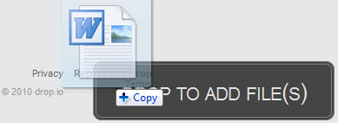
Drag & Drop.io makes it easy to share files on the Drop.io service.
Drop.io is a great service for sharing large files or groups of files with colleagues, clients and contractors over the Web. While the service offers several ways to create “drops” (online file repositories), the best approach for really large files is to use the online interface.
Drag & Drop.io makes this easier and quicker by allowing you to drag and drop single or multiple files and folders directly from an Explorer or Finder window or your desktop into Drop.io, rather than making you select each file individually. Clicking the “.io” icon in the lower-right corner of the Firefox window brings up a menu from which you can create new drops, bookmark frequently used drops, define a default drop, and assign a default password to use for new drops.
Drop.io is free for drops up to 100MB (you don’t even need to register); premium accounts start at $19 a month for 10GB, or you can increase the size of individual drops for $10 per gigabyte per year.
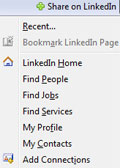
Access LinkedIn features instantly from any Web site with the LinkedIn Companion.
What Facebook is to your social life, LinkedIn is to your business life: a way to connect with colleagues, industry experts and potential employees; keep up with the latest news in your industry; build your brand; and learn from the experience of your peers. The LinkedIn Companion adds several features to your browser to help you leverage the wealth of information on LinkedIn.
The extension adds a LinkedIn menu to Firefox, allowing you to quickly search companies and people. You can also add people to your network as you surf the Web, see recently updated profiles in your network and quickly share resources on your LinkedIn page. Another nice feature is the Web mail InfoBox, which adds a LinkedIn icon next to the “From” line in most major Web mail interfaces — click it to see an overview of the sender that’s drawn from her LinkedIn profile.
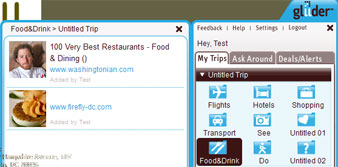
Plan your next business trip with Gliider.
Got a business trip coming up? Gliider is a data storehouse for travelers that lets users collect all the information they need about a trip in a single place.
Click the Gliider icon next to Firefox’s address bar to open up the Gliider interface within whatever page you’re looking at. There, you can drag and drop any piece of information you have highlighted (Gliider calls them “clippings”) — flight information, restaurant reviews, hotel descriptions, anything relevant to your upcoming trip.
Once you’ve created a new destination, Gliider can search for deals on hotels nearby; click on a deal, and you can book a room instantly. Trips can be shared as well, so an assistant or travel partner can add information or see what you’ve added.

Create and launch automated actions from the iMacros sidebar.
You probably already use macros in Word or Excel. These highly useful tools automate certain tasks by letting you record or script a series of actions and assign a key combination or other simple command to make them run. With iMacros, you can add the same functionality to Firefox.
IMacros lets you record any set of mouse clicks and text actions to run at any time. For example, you could set up a macro to open your expense report on your company’s intranet and enter in your employee ID number and other information automatically. More advanced users can add light programming into their scripts.
Macros can be created, edited and accessed from a Firefox sidebar, and the extension comes with about 20 demonstration macros that show off some of the things it can do, such as extracting data from tables, filling forms and saving pages.
Xmarks Bookmark and Password Sync
Xmarks (formerly Foxmarks) is already a popular extension for synchronizing bookmarks among several different computers and across multiple browsers, letting you access the same bookmarks on, say, your work desktop, your laptop and your iMac at home. But the ability to share bookmarks also makes Xmarks an excellent collaboration tool for teams and departments.
By creating a shared “Work” (or similarly named) folder and organizing bookmarks within it according to projects, your team can easily establish a single repository of research, online applications and other resources that are accessible from anywhere. To share a folder, log into the My Xmarks console from the Xmarks menu under Tools; shared bookmarks are accessible through a Web page, via RSS, or through e-mail notifications.
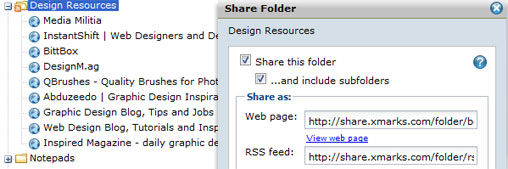
Use Xmarks to share bookmarks with your team.
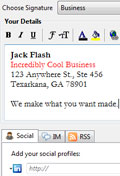
Brand your e-mail more effectively using WiseStamp’s rich signature-editing tools.
Add highly customizable signature blocks to Web mail messages using WiseStamp. Currently supporting the most popular Web mail services (Gmail, Hotmail, Yahoo and AOL, with support for more services promised by the developers), WiseStamp lets users create two different signatures — separate ones for personal and business use or two different business signatures.
But the object of WiseStamp isn’t so much managing multiple signatures as managing multiple data sources within each sig. You can easily add information from dozens of social networks and online applications, such as LinkedIn or Google Calendar, as well as the latest updates from a Twitter stream or RSS feed.
The rich text editor allows you to style and color text, as well as insert images into your signature. By default, WiseStamp inserts a link to its site at the bottom of your e-mail, but this can be removed in the settings.
![]()
The Twitter Search extension lets you search Twitter right from the comfort of your Firefox search bar.
Twitter has become a central branding, research, and reputation management tool for today’s businesses — there’s no better way to find out what people are thinking about your products (or your competition’s) in real time. The Twitter Search extension makes searching Twitter just a little easier by integrating Twitter’s search function into Firefox’s built-in search box.
Given Twitter’s popularity, it’s reasonable to think that future updates of Firefox will include Twitter as a built-in search option, but until then, this extension can help make it that much easier to use.
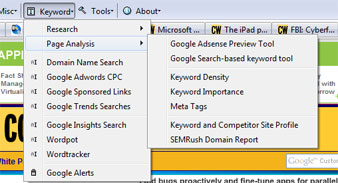
Use the Foxy SEO Tool to evaluate your Web site’s search engine performance.
Is your company’s Web site as noticed as it could be? The Foxy SEO Tool installs a toolbar to Firefox that contains a wide range of third-party tools to help you determine how well your site ranks on the major search engines and identify areas where you could improve your site’s findability. Tools for spotting security problems, identifying plagiarism of your content and conducting traffic analysis are also included, as well as links to submit your site or pages to the top social media sites.
The extension doesn’t really do any “work” on its own — instead it links you to third-party services, such as Alexa, Compete and Quantcast for traffic analysis; Copyscape for plagiarism detection; and Quarkbase for Web site information. The beauty of Foxy SEO is that it gathers all these disparate tools into a single handy toolbar.
A few of the services used by the extension require registration; for instance, you need to be logged into Digg to submit a page to the social media service, and you must be logged into Google to use the Google Webmaster Tools. Most of these tools work fine without registration, although you’ll get more info from a service like Quantcast if you’re a subscriber.
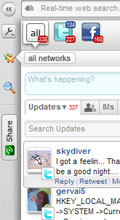
Use Yoono to keep an eye on the social media world.
Foxy SEO’s tools work on any site, so in addition to checking out your own site with them, you can use them to learn what other sites are doing right, as well as what you might be doing wrong.
Handling your company’s social media marketing and branding strategy can be complicated — there are so many sites to monitor and post to. Yoono brings the most popular ones (Facebook, Twitter, LinkedIn, MySpace and several others) together in a single sidebar so you can easily view and post to each in turn.
Yoono also supports multiple accounts on several services so you can, for instance, keep track of separate Twitter or Facebook accounts for each of your company’s brands. For a more detailed view, you can set up customized multicolumn views with, say, Facebook statuses in one column and Twitter replies in another.
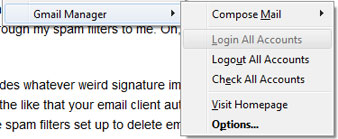
Gmail Manager is essential for anyone tasked with managing several Gmail accounts.
More and more businesses and other institutions are shifting to Gmail as their primary e-mail system. Whether you use a stand-alone Gmail account or a hosted Google Apps account, the Gmail Manager extension enhances the Gmail experience in Firefox, starting with some basic functions, such as letting you see when new e-mail is available or compose e-mail on the fly without opening a Gmail window.
But it really shines when you’re tasked with keeping tabs on more than one e-mail account via Gmail. For instance, you may be in charge of your organization’s [email protected] e-mail address or a shared [email protected] account as well as your own individual e-mail. Gmail Manager makes it easy to switch back and forth among multiple accounts without having to repeatedly log out and back in to check each account.
Gmail Manager also adds an entry to your right-click menu when you click on e-mail addresses, allowing you to easily select which account you’d like to send an e-mail from.
Bonus extension: Firebug
If you’re in the business of developing for the Web — or are just scouting around for ideas to make your company’s Web site better — Firebug is an essential tool that allows you to explore the HTML, CSS and JavaScript of any Web page. Code is displayed in an outline view that you can surf through by opening and closing elements within the code itself or by clicking on the Web page to select the element you want to examine.
While Firebug is not an editor per se, you can edit the code of any page and watch the effect in real time; you have to open the code in an external editor to save it, though. This extension is ideal for debugging faulty pages, testing changes or just learning new tricks from other sites.

Firebug’s outline view makes it easy to navigate complex code.
Logan Kugler is a frequent Computerworld contributor.
Source: Computerworld.com




