Working from home (WFH) has raised obvious challenges for employees – everyone has been facing them for months now. But less obvious issues have also been facing IT as pandemic-fuelled WFH continues. They have to worry about keeping employees’ systems and software secure and up-to-date without the comfort of the corporate network.

Citrix’s solution for the problem has actually, in part, been around for decades: VDI. VDI – virtual desktop infrastructure – hosts desktops in the cloud and lets whatever machine the employee is using act as the screen and keyboard for those virtual machines. Software and data are safely tucked into a cozy cloud blanket, protected from any threats on the computer or tablet in use or present on what is likely an insecure home network.
The second part of the solution is newer: Citrix Workspace. It comes in several flavours ranging from a basic single sign-on portal for software-as-a-service (SaaS) applications such as Salesforce to a complete workspace that includes endpoint management and advanced security.
We had a guided tour from Citrix of the comprehensive solution that allows employees to access their complete virtual desktops from any device.
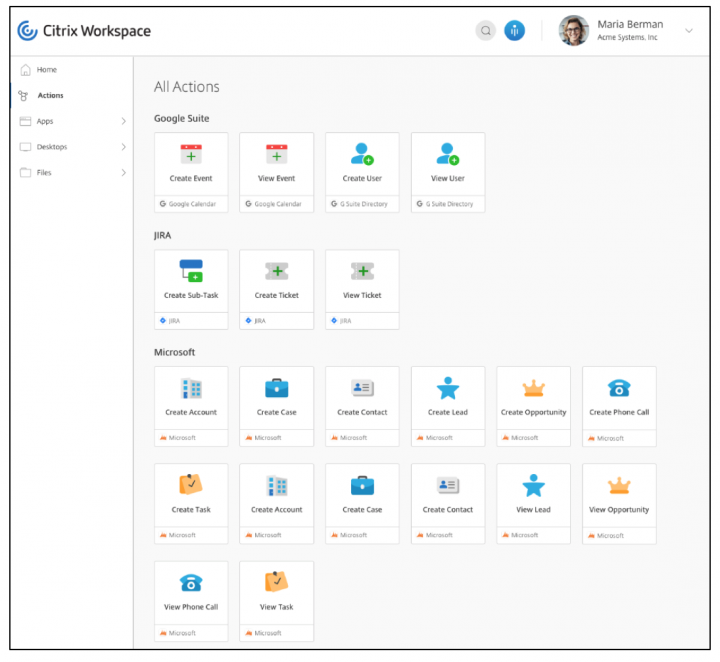
The company describes Citrix Workspace as a new platform for work, an intelligent workspace. Rather than being program-focused (though, of course, you can get at all of the software you need), it is task-focused, with more than 100 of what Citrix calls “microapp” integrations with SaaS products such as Salesforce, ServiceNow, Tableau, G Suite, Microsoft, or Concur. A microapp performs a specific task – for example, it can present expense report approval requests from Concur to a manager without their having to launch the entire program, or quickly open a service desk ticket. IT admins can also create their own microapps using the low-code Microapp Builder.
Tony Matos, director of sales engineering for Canada, pointed out that every time a user has to hunt for and launch yet another application, their productivity suffers. Finding data can be another challenge affecting productivity. Both factors influence employee engagement.
Workspace, he said, provides workflow automation to reduce the number of clicks it takes to get things done. It provides custom feeds of information and a task-based approach, based on the user’s role and work style.
A virtual assistant lets users choose actions from a list of pre-populated options or type a request, such as “what requests are pending my approval” into the search box; it will hunt through apps and present a detailed list. The user can then click on the Details link to open the appropriate microapp and approve or reject each request.

There’s a lot more that’s easier seen than described, so Citrix provides a virtual tour with a walkthrough of key features.
Administrators can define access to an app once and deploy it across multiple devices or make it available across different cloud vendors. Optional analytics allow admins to see which apps are being used, in which data centres or clouds, and by whom. They can also see if there are application performance issues so they can be fixed.
Workspace manages security as well, natively supporting Active Directory, Azure Active Directory, and Okta. Through its application delivery controller (formerly known as Netscaler), it supports other identity providers. It also creates risk profiles of users based on their activity.
Citrix offers a virtual tour of the admin functions, including building microapps, that showcases how the product is managed.
Until October 1, 2020, Workspace will be available either via a perpetual license (with maintenance fees) or under a subscription model. As of October 1, perpetual licenses will be discontinued, although existing customers will be able to renew maintenance. Citrix promises to continue to offer subscriptions for both on-premises and cloud versions of the product.





