Like at least half the nerds in America, I applied to be part of Chrome OS beta testing program as soon as it was announced last week.
On the surface, at least, I figured myself to be an ideal Chrome user—to a sometimes-scary extent, my life is already lived in Google’s cloud. Even on a Mac I default to the Chrome browser, where I write in Google Docs, check my feeds in Google Reader, and even sync Google Calendar and Contacts to my iPhone and iPad instead of paying for MobileMe. The company’s cloud-based operating system seemed the next logical step.
The CR-48—an unbranded laptop that Google is distributing free to all of its Chrome OS beta testers—arrived at my apartment on Wednesday. After two days of trying to use it as my primary computer, I’ve learned two things:
• It’s true: Like a lot of people, I now spend the vast majority of my computing time online and in the cloud.
• But like a lot of people, I don’t do all of my computing there. And the things I don’t do within the cloud turn out to be critical to the way I live and work.
Related Video: Hands-on with Google’s Chrome OS netbook
Here is an overview of the good, the bad and the merely perplexing of Chrome OS—with the caveat that the system is still very early in beta, and that any judgments rendered today might become moot two months, two weeks, or even two hours, from now.
The good
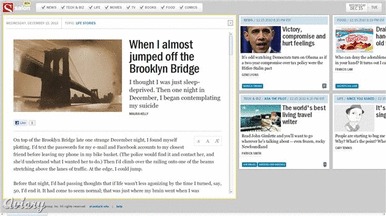
Chrome, sweet Chrome: As its name implies, Chrome OS is mostly focused around the Web browsing experience.
The computer essentially uses the Chrome browser as its operating system—and because the browser is the only program in use, the computer boots very quickly, from power-off to ready-to-browse in just a few seconds. After years of waiting around interminably for operating systems to rouse themselves from slumber, this feature is a pleasant surprise. Another goody: the laptop comes with two years of free 3G service from Verizon Wireless (limited to 100MB per month), with download speeds that didn’t seem to lag much behind my home’s Wi-Fi. Also, THERE’S NO CAPS LOCK BUTTON, and that’s OK.
If you’re already a fan of the fast and intuitive Chrome browser, you’ll enjoy surfing the Web on this computer. (Users can also sync their bookmarks from the computer to Chrome browsers they use on other machines, including Mac and Windows.) If you like to rotate browsers for different purposes—between Safari and Firefox, say—then you’re out of luck.
The perplexing
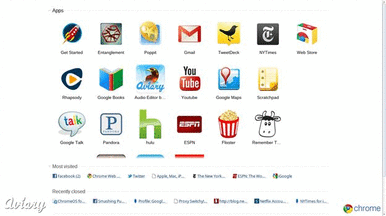
Apps for sale: Most Google apps are just bookmarks, whisking users directly to Web sites in the Chrome browser.
With the launch of Chrome OS, Google also announced the opening of the Chrome Web Store, where users can download apps to expand their computing experience beyond mere browsing. Beyond a few extensions for the browser, however, many of the “apps” are merely bookmarks for Web pages—some optimized to work only with Chrome, some not. There’s no obvious way for users to organize their apps page, though, so it’s not clear why they’d use it instead of just bookmarking preferred sites, anyway.
(It’s also not immediately apparent why The New York Times and Salon would create Chrome-optimized versions of their Websites when a user can simply … go to their Websites. Interestingly, the Times’s Chrome site is best used not in Chrome, but in the iPad’s Safari browser, where the story display and touch navigation make it a worthy rival to the Times’s own iPad app.)
There’s a clearer need for the browser extensions, but this feature isn’t quite ready for prime time. Two of the available browser extensions I installed—Chrome TV and Proxy Switchy!—ended up unusable because they required plug-ins unavailable for the OS.
A last perplexing note: there were long stretches of time over two days when Google Talk and Gmail were utterly inaccessible from the computer, forcing me to use other devices to communicate with the outside world. We’ll chalk that up to the bugginess of beta testing for now, but you’d expect a Google machine to make using Google services extremely easy.
The bad
The most-used cloud-based service in all of Internet-land is Netflix’s streaming movie service. And while there is a “Netflix app” in the Chrome Web Store, the system doesn’t support Netflix video at this time. So there’s that.
It’s when you move too far beyond mere Web-browsing, in fact, that the limitations of a cloud-based Chrome OS computer stand in starker relief. Want to download MP3s and then transfer them to your phone or iPod? No dice. You can, however, purchase a Rhapsody subscription for $10 a month and stream music on your computer or iPod touch, but that’s an unsatisfying solution if (like me) you have a penchant for obscure Kansas punk-bluegrass bands that haven’t made it onto that service’s radar.
Name your multimedia, and similar problems appear: Want to store your photos? You’ll have to upload them to Flickr, Picnik, or Picasa—and upload them from some other device: the machine wouldn’t pull photos from my iPhone when I connected it via USB. (The port is there mainly for attaching peripherals like a keyboard, mouse, headset, microphone, and so on.) While there is an SD card slot, I had no luck getting it to access my camera’s memory card either.
It’s the same story for video: You have to upload your footage from some other device, although YouTube does have a rudimentary online-based editing service. Recording and editing podcasts? There’s no obvious solution for the Chrome OS.
If you want to make stuff, in other words, the cloud isn’t quite ready for you—and that means Chrome OS isn’t quite ready for you, either. Will it be when (and if) Chrome OS netbooks actually hit the market next year? That’s tougher to say.
Not everybody wants to make stuff, however. At this stage, the CR-48 isn’t even quite as functional as the iPad, which was early on derided as a machine for consumption, not creation. (A trope now disproved by the many and varied wondrous things people have harnessed it for.) True, Chrome OS’s reliance on a physical keyboard makes it better for writing, messaging, and e-mailing, but iPad offers a better gaming and movie-watching experience—and the tactility of its multitouch navigation engages in an entirely novel way, to boot. Chrome’s meager advantages aren’t enough to qualify it as a full-blown OS—it’s basically, and somewhat unapologetically, a computer wrapped around a Web browser—nor to justify its somewhat puzzling existence alongside Google’s Android OS for mobile devices.
One other small—and hopefully short-lived—problem: the CR-48 is currently useless on most planes. Disable the Wi-Fi and 3G services, cutting off your access to the cloud, and there is no way to edit documents, read PDFs, or do any of the offline work possible in traditional operating systems. Google, however, is promising to restore offline access to its Docs program in early 2011, which should happily resolve that issue.
That said, I’ve written this entire review on the CR-48, and it’s been a fine experience. In a few minutes, though, I’ll want to package this story it with photos and send it my editor for publishing.
To do that, I’ll shut down this device and move to the Mac, where those tasks will be much easier. That might tell you everything you need to know about the need for a cloud-based operating system like Chrome OS.




