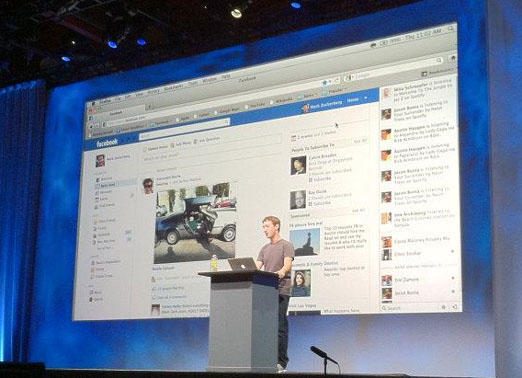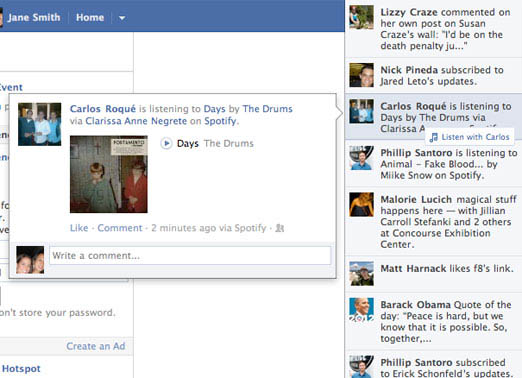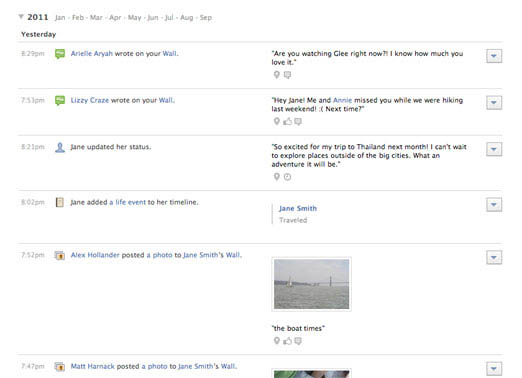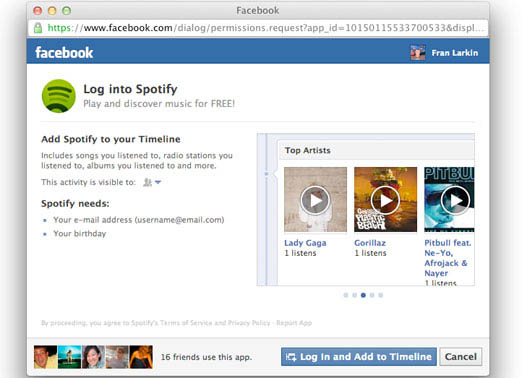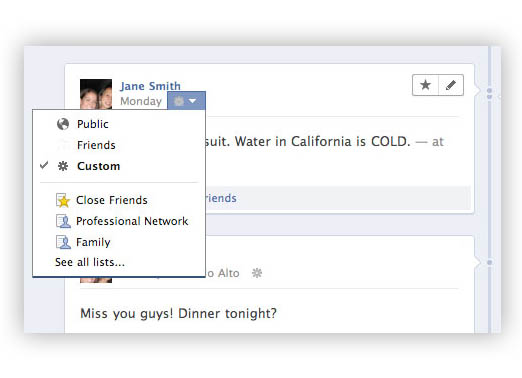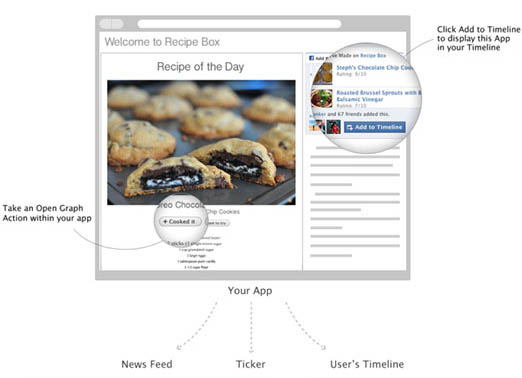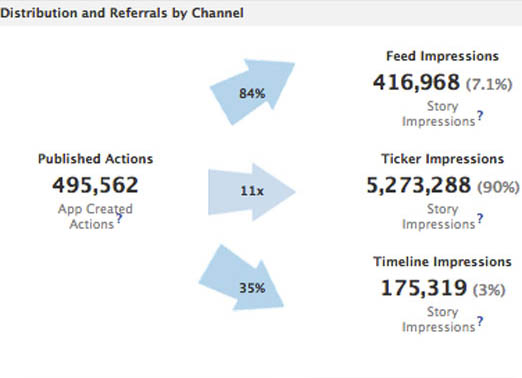-
Facebook f8: new features and apps
By Brian Jackson
Canada’s most popular social network has reworked the way its users will interact with the service. It has replaced the user profile as the main place to learn about a person with timeline view, which highlights more important posts and buries less significant ones. It has also unveiled new ways to interface with apps, and more controls over who you share your content with. Facebook CEO Mark Zuckerberg announced the changes at f8, its developers event, in San Francisco on Sept. 22.

-
Timeline View
The new timeline profile view is intended to “sum up your entire life on one page,” according to Mark Zuckerberg. While that’s assuming you take the time to post every detail of your life to Facebook, there is no doubt that this view provides a lot of information about a person in a single glance. Users will have access to their own “activity log” that only they can see. It allows users to choose what posts they’d prefer to feature or hide, and tweak the privacy settings or delete it altogether. You’ll be able to see a timeline view of other users and filter what type of content is revealed to you.

-
New apps interactions
Facebook will allow users to add connections to apps and Web sites in their timelines. As you use these apps, your friends will be updated in realtime about your activity with them. For example, what song you’re listening to or what the last photo you snapped was.

-
Activity Log
From your latest status update all the way back to your first-ever Facebook past, your private Activity Log is only visible to you and allows you to control what content you want to feature and what you’d prefer to hide. You’ll be able to filter content by type and application.

-
New app installation process
If users are curious about an app, they can read a short description about it and the data it requires from you before installing it. Using a permission dialogue, users can see more details about this and set the privacy preference. Users can change settings for apps after installing them by visiting the applicatons dashboard under account settings. Users have control over what apps publish to their timeline, and can change this from the activity log screen.

-
More granular controls
Inline controls have been added to every Facebook post, which shows you wo can see the post and gives you the option to change that. The privacy settings of each post can also be changed from the activity log. Users will have more fine-grain control over what information an ap can access by tweaking preferences in the application dashboard.

-
Like it, Eat it, Read it
Facebook was limited to just one verb for interacting with things before – either you “Liked” something or you didn’t do anything. Now app developers have some flexibility thanks to the Open Graph actions and objects. For example, if your app shares a new recipe every day, users can click “cooked it” to share with their friends that they tried a recipe. That update will appear in the news feed, the new ticker, and the user’s timeline.

-
New analytics for developers
Facebook is promising developers more transparency in monitoring the performance of their app. Distribution of app engagement will be based on Facebook’s new Graph Rank. Using the Dev App, app creators will be able to see feed impressions, ticker impressions and timeline impressions and click-through rate. Based on that, developers can optimize their app’s Graph Rank. The Open Graph Beta is now available to Facebook developers.

❮ ❯