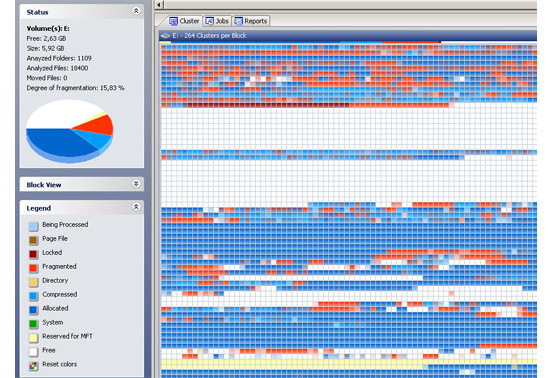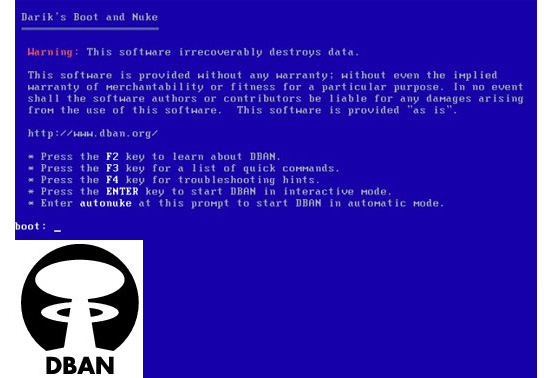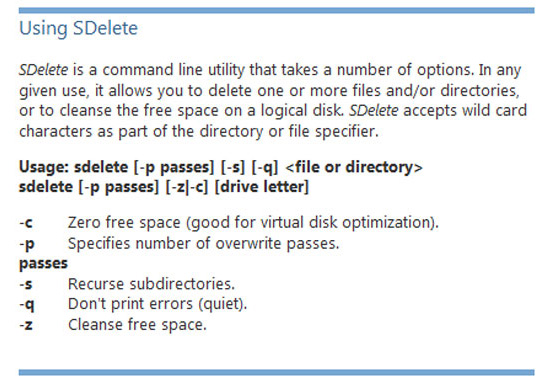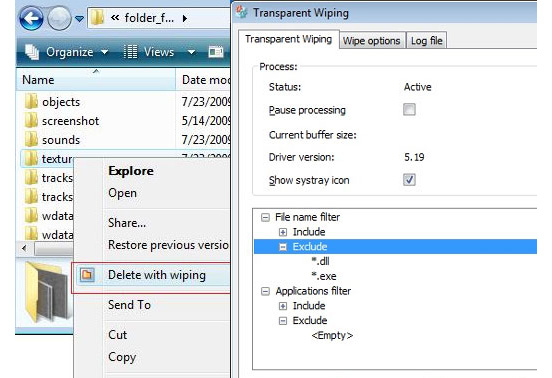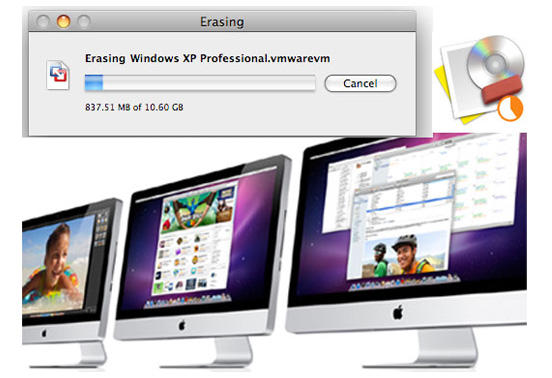-
Cleaning all your data off a hard drive is harder than you think.
Most people think typing “Format C:/” into their command prompt or using built-in Windows tools is good enough to get the job done, but the reality is that data can still be recovered with the right auditing tools. Staples recently came under the scruitiny of the Privacy Commissioner of Canada’s office for selling used computers and storage devices with old customer data still on the drive. The lesson learned here is if you want data wiped from your drive, you’d best do it yourself – and do a good job of it too. Here’s some tools, tips, and tricks to total data destruction. After you read this slideshow, you’ll wipe your data and think “that was easy.”

-
Why deleting isn’t good enough
Most often, when you’re done with a file you press “delete” and send it to the recycle bin. There, it remains in a recoverable state until the recycle bin is emptied. Even after this, your computer won’t let you see the file, but the data still remains on the disc. The pointer to the file is gone, and the data is now in unallocated hard drive space that could be overwritten at any time. But it remains recoverable by various software tools. To truly destroy data, you’ll need software tools made to overwrite data.

-
Darik’s Boot and Nuke
This tool is free to download, easy to use and works great to annihilate your data. It also comes recommended by Brian Bourne, ITBusiness.ca’s editorial advisory board member for security. Known by its acronym, DBAN automatically and completely deletes the contents of any hard disk that it can detect. It advertises itself as preventing or hindering all known techniques of disk forensic analysis. To use the tool, you simply create a bootable CD and load DBAN when you start your computer, meaning it doesn’t matter what OS you have installed.

-
eBay also sells unwiped used hard drives
Staples isn’t the only one selling used hard drives with data still accessible. New York-based Kessler International found that 40 per cent of hard disk drives purchased in bulk orders on eBay contained personal, private and sensitive information. The firm bought 100 hard drives from Canada and U.S. over a six month period in 2009. Attention was brought to the common leaky data when computer technician Bill Ries-Knight bought what he thought was a new hard drive on eBay. It turned out not to be so new, containing data from the Arkansas Democratic Party.

-
Windows Sysinternals SDelete
Another free Windows tool that’s better suited to delete a few files rather than an entire hard drive is SDelete. This tool will scrub your files to the code standards of the U.S. Department of Defense. The tool can wipe out normal files as well as compressed and encrypted files that are tougher to overwrite on some file systems. SDelete is a command-line utility that gives you a lot of flexibility in its operation – look at the command options in the image here.

-
Jetico Software
Jetico offers several data destruction programs in its BCWipe line of software. There’s a program that lets you pick and choose what specific files you want to wipe, and an option to completely wipe an entire hard drive. The nice thing about using BCWipe is it integrates into the Windows shell, giving you right-click menu options to permanently delete files. You can also log in to a machine remotely to wipe out files. Larger organizations will enjoy the centralized management features found in Jetico’s Enterprise Editions. You can trial the software free for 21 days.

-
Hard Drive Shredding
If you just can’t risk any data possibly remaining on a hard disk, then there’s always the option of physical destruction. Taking a hammer to the drive will do the trick, but if hard drive shredding is a regular practice for you, then you might want to look at products from Security Engineered Machinery. There’s two options for destruction – either a crushing machine that will pancake your drive, or a shredder that will turn it into something resembling breakfast cereal.

-
Data Security
When you need a solution with a bit more finesse than a sledgehammer smashing your drive to pieces, there are many vendors offering data security software on the market. Products such as CryptoMill’s SEAhawk Data Security SMB Edition include ‘digital shredding’ technology to permanently delete files, as well as encryption for local discs and removable storage, and a centralized management platform to more easily deploy the software.

-
Wipe out your Mac files
Newer versions of Mac OS X offer a “secure erase” feature to delete your files, but for those that want even more peace of mind, there’s Permanent Eraser. From Edenwaith, this tool overwrites your data 35 times, scrambles the original file name, and truncates the file size to zero before unlinking it from the system. It will also erase CD-RWs and DVD-RWs, ties in to Finder, and offers a progress meter that is displayed from the Dock’s icon.

-
Magnets won’t do the trick
It’s an old myth that magnets will ruin the data stored on a hard disc, because floppy discs were prone to getting scrambled this way. But most modern hard drives are safe unless exposed to laboratory-grade degaussers. Flash storage like SD and CampactFlash memory cards are also not magnetic, so are safe from data loss caused by magnets.

❮ ❯